P-2302R Series VoIP Station Gateway User's Guide
Table Of Contents
- P-2302R Series
- User’s Guide
- Copyright
- Federal Communications Commission (FCC) Interference Statement
- Safety Warnings
- ZyXEL Limited Warranty
- Customer Support
- Table of Contents
- List of Figures
- List of Tables
- Preface
- Introducing the Prestige
- Introducing the Web Configurator
- Wizard Setup
- System Screens
- LAN Setup
- WAN Screens
- Introduction to VoIP
- VoIP Screens
- Phone
- Phone Book
- Phone Usage
- Network Address Translation (NAT) Screens
- Static Route
- Firewall
- Content Filtering
- Remote Management Screens
- Universal Plug-and-Play (UPnP)
- Logs
- Bandwidth Management
- 19.1 Bandwidth Management Overview
- 19.2 Bandwidth Classes and Filters
- 19.3 Proportional Bandwidth Allocation
- 19.4 Application-based Bandwidth Management
- 19.5 Subnet-based Bandwidth Management
- 19.6 Application and Subnet-based Bandwidth Management
- 19.7 Scheduler
- 19.8 Maximize Bandwidth Usage
- 19.9 Bandwidth Borrowing
- 19.10 Configuring Summary
- 19.11 Configuring Class Setup
- 19.12 Configuring Monitor
- Maintenance
- Introducing the SMT
- General Setup
- WAN Setup
- LAN Setup
- Internet Access
- Remote Node Configuration
- Static Route Setup
- Network Address Translation (NAT)
- Enabling the Firewall
- Filter Configuration
- SNMP Configuration
- System Information and Diagnosis
- Firmware and Configuration File Maintenance
- 33.1 Filename Conventions
- 33.2 Backup Configuration
- 33.2.1 Backup Configuration
- 33.2.2 Using the FTP Command from the Command Line
- 33.2.3 Example of FTP Commands from the Command Line
- 33.2.4 GUI-based FTP Clients
- 33.2.5 TFTP and FTP over WAN Management Limitations
- 33.2.6 Backup Configuration Using TFTP
- 33.2.7 TFTP Command Example
- 33.2.8 GUI-based TFTP Clients
- 33.3 Restore Configuration
- 33.4 Uploading Firmware and Configuration Files
- System Maintenance
- Remote Management
- Call Scheduling
- Troubleshooting
- 37.1 Problems Starting Up the Prestige
- 37.2 Problems with the LAN Interface
- 37.3 Problems with the WAN Interface
- 37.4 Problems with Internet Access
- 37.5 Problems with the Password
- 37.6 Problems with the Web Configurator
- 37.7 Problems with a Telephone or the Telephone Port
- 37.8 Problems with Voice Service
- 37.9 Pop-up Windows, JavaScripts and Java Permissions
- Product Specifications
- Wall-mounting Instructions
- Setting up Your Computer’s IP Address
- IP Subnetting
- PPPoE
- Triangle Route
- SIP Passthrough
- Index
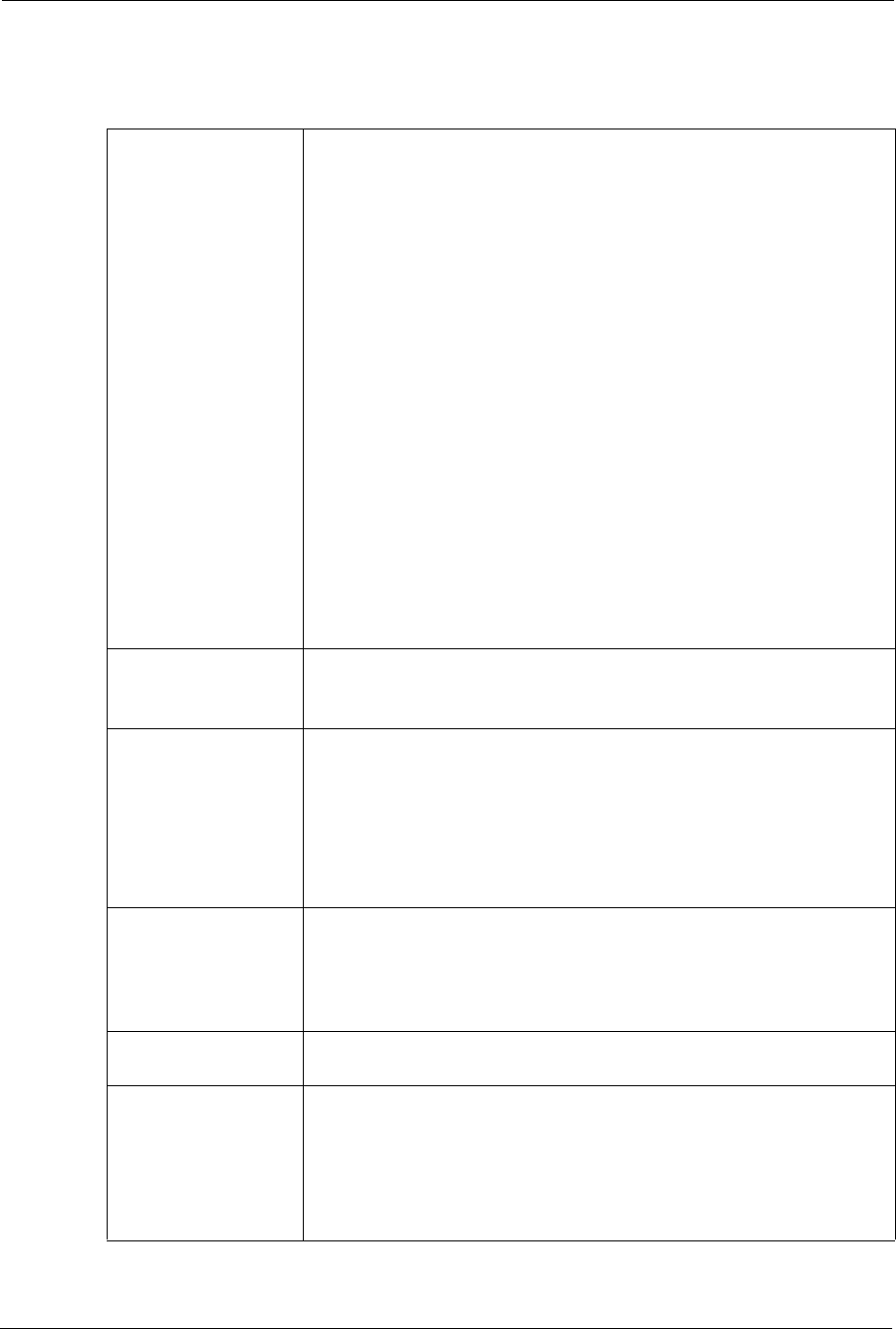
P-2302R Series User’s Guide
339 Appendix A Product Specifications
Table 140 Feature Specifications
Voice Functions SIP (RFC 3261) version 2
SDP (RFC 2327)
RTP (RFC 1889)
RTCP (RFC 1890)
G.168 Echo Cancellation
VAD (Voice Activity Detection)
Silence Suppression
CNG (Comfort Noise Generation)
QoS Supports TOS and Diffserv Tagging
Compression: G.711 (PCM), G.729 (ADPCM)
Loop Start Signaling Support
Modem and Fax Tone Detection and Pass Through
DTMF Detection
Point to Point Calling (Direct IP to IP Calling)
Speed Dial Phonebook
Lifeline Support (Prestige 2302RL)
Support NAT Traversal / RFC 3489- IETF Simple Traversal of UDP Through
NAT (STUN)
Caller ID
Dialing Type: Tone, Pulse (Auto detection)
Tip/ring polarity reversal
Protocol Support PPP over Ethernet (RFC 2516)
Transparent bridging for unsupported network layer protocols.
DHCP Client
Management Embedded Web Configurator
CLI (Command Line Interpreter)
Remote Management via Telnet or Web
SNMP manageable
FTP/TFTP for firmware downloading, configuration backup and restoration
Syslog
Built-in Diagnostic Tools for FLASH memory, RAM and LAN port
Firewall Stateful Packet Inspection.
Prevent Denial of Service attacks such as Ping of Death, SYN Flood, LAND,
Smurf etc.
Real time E-mail alerts.
Reports and logs.
Content Filtering Service blocking.
Web page blocking by URL keyword.
NAT/SUA Port Forwarding
1024 NAT sessions
Multimedia application.
PPTP under NAT/SUA.
IPSec passthrough
SIP ALG passthrough.










