P-2302R Series VoIP Station Gateway User's Guide
Table Of Contents
- P-2302R Series
- User’s Guide
- Copyright
- Federal Communications Commission (FCC) Interference Statement
- Safety Warnings
- ZyXEL Limited Warranty
- Customer Support
- Table of Contents
- List of Figures
- List of Tables
- Preface
- Introducing the Prestige
- Introducing the Web Configurator
- Wizard Setup
- System Screens
- LAN Setup
- WAN Screens
- Introduction to VoIP
- VoIP Screens
- Phone
- Phone Book
- Phone Usage
- Network Address Translation (NAT) Screens
- Static Route
- Firewall
- Content Filtering
- Remote Management Screens
- Universal Plug-and-Play (UPnP)
- Logs
- Bandwidth Management
- 19.1 Bandwidth Management Overview
- 19.2 Bandwidth Classes and Filters
- 19.3 Proportional Bandwidth Allocation
- 19.4 Application-based Bandwidth Management
- 19.5 Subnet-based Bandwidth Management
- 19.6 Application and Subnet-based Bandwidth Management
- 19.7 Scheduler
- 19.8 Maximize Bandwidth Usage
- 19.9 Bandwidth Borrowing
- 19.10 Configuring Summary
- 19.11 Configuring Class Setup
- 19.12 Configuring Monitor
- Maintenance
- Introducing the SMT
- General Setup
- WAN Setup
- LAN Setup
- Internet Access
- Remote Node Configuration
- Static Route Setup
- Network Address Translation (NAT)
- Enabling the Firewall
- Filter Configuration
- SNMP Configuration
- System Information and Diagnosis
- Firmware and Configuration File Maintenance
- 33.1 Filename Conventions
- 33.2 Backup Configuration
- 33.2.1 Backup Configuration
- 33.2.2 Using the FTP Command from the Command Line
- 33.2.3 Example of FTP Commands from the Command Line
- 33.2.4 GUI-based FTP Clients
- 33.2.5 TFTP and FTP over WAN Management Limitations
- 33.2.6 Backup Configuration Using TFTP
- 33.2.7 TFTP Command Example
- 33.2.8 GUI-based TFTP Clients
- 33.3 Restore Configuration
- 33.4 Uploading Firmware and Configuration Files
- System Maintenance
- Remote Management
- Call Scheduling
- Troubleshooting
- 37.1 Problems Starting Up the Prestige
- 37.2 Problems with the LAN Interface
- 37.3 Problems with the WAN Interface
- 37.4 Problems with Internet Access
- 37.5 Problems with the Password
- 37.6 Problems with the Web Configurator
- 37.7 Problems with a Telephone or the Telephone Port
- 37.8 Problems with Voice Service
- 37.9 Pop-up Windows, JavaScripts and Java Permissions
- Product Specifications
- Wall-mounting Instructions
- Setting up Your Computer’s IP Address
- IP Subnetting
- PPPoE
- Triangle Route
- SIP Passthrough
- Index
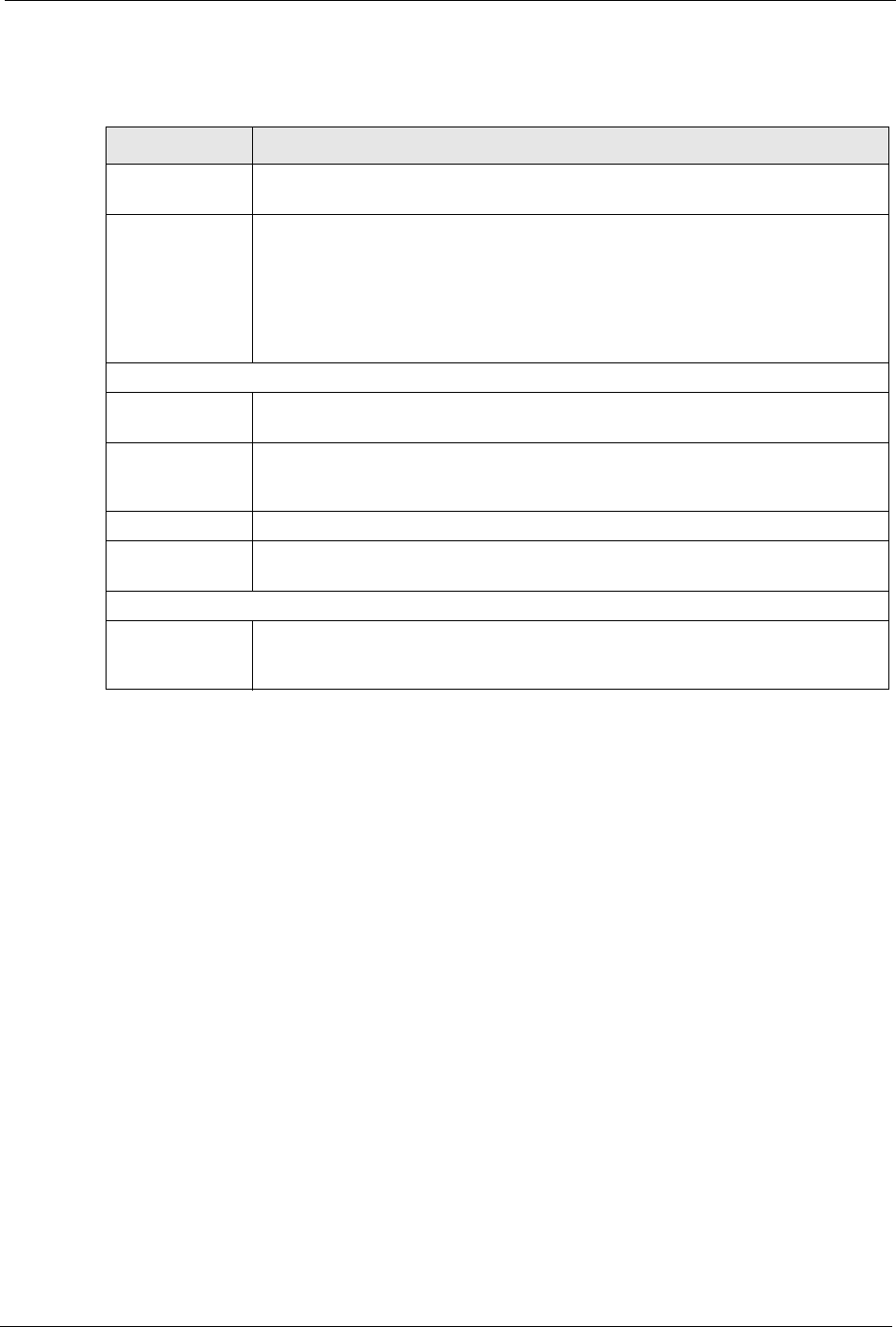
P-2302R Series User’s Guide
Chapter 26 Remote Node Configuration 250
The following table describes the fields not already described in Table 104 on page 247.
26.3 Edit IP
Move the cursor to the Edit IP field in menu 11.1, then press [SPACE BAR] to select Yes.
Press [ENTER]
to open Menu 11.3 - Remote Node Network Layer Options.
Table 105 Fields in Menu 11.1 (PPPoE Encapsulation Specific)
FIELD DESCRIPTION
Service Name If you are using PPPoE encapsulation, then type the name of your PPPoE service
here. Only valid with PPPoE encapsulation.
Authen This field sets the authentication protocol used for outgoing calls.
Options for this field are:
• CHAP/PAP - Your Prestige will accept either CHAP or PAP when requested by
this remote node.
• CHAP- accept CHAP only.
• PAP- accept PAP only.
Telco Option
Allocated Budget The field sets a ceiling for outgoing call time for this remote node. The default for
this field is 0 meaning no budget control.
Period(hr) This field is the time period that the budget should be reset. For example, if we are
allowed to call this remote node for a maximum of 10 minutes every hour, then the
Allocated Budget is (10 minutes) and the Period(hr) is 1 (hour).
Schedules You can apply up to four schedule sets here.
Nailed-Up
Connection
This field specifies if you want to make the connection to this remote node a nailed-
up connection. More details are given earlier in this section.
Session Options
Idle Timeout Type the length of idle time (when there is no traffic from the Prestige to the remote
node) in seconds that can elapse before the Prestige automatically disconnects the
PPPoE connection. This option only applies when the Prestige initiates the call.










