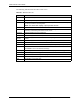Vantage Service Gateway User's Guide
VSG-1200 V2 User’s Guide
107 Chapter 12 Dynamic Subscriber Accounts
Figure 55 Dynamic Account Operator Panel
Click a button to generate a dynamic account based on the settings you configure for the
button in the Dynamic Account Setting screen. A window displays showing a printout
preview of the dynamic account generated.
The following figure shows an example. Refer to Section 15.4 on page 129 on account
printout to configure the printout page.
Figure 56 Dynamic Account Information Printout Example
12.3.2 Dynamic Account Generation Using a Statement Printer
Follow the steps below to create dynamic accounts and print the account information using a
statement printer.
Note: You have to purchase a statement printer separately.
1 Connect the statement printer to the port labeled CONSOLE. Refer to Section 2.2 on
page 39 for more information.
2 Configure the Console Type field in the System screen. Refer to Section 5.1 on page 56.
3 Turn on the statement printer and make sure there is printing paper.