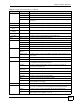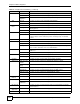Unified Security Gateway User's Guide
ZyWALL USG 300 User’s Guide
65
CHAPTER 3
Web Configurator
The ZyWALL web configurator allows easy ZyWALL setup and management using an
Internet browser.
3.1 Web Configurator Requirements
In order to use the web configurator, you must
• Use Internet Explorer 6.0 or later, Netscape Navigator 7.2 or later, or Firefox 1.0.7 or later
• Allow pop-up windows (blocked by default in Windows XP Service Pack 2)
• Enable JavaScripts (enabled by default)
• Enable Java permissions (enabled by default)
• Enable cookies
The recommended screen resolution is 1024 x 768 pixels.
3.2 Web Configurator Access
1 Make sure your ZyWALL hardware is properly connected. See the Quick Start Guide.
2 Open your web browser, and go to http://192.168.1.1. By default, the ZyWALL
automatically routes this request to its HTTPS server, and it is recommended to keep this
setting. The Login screen appears.