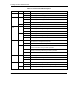User`s guide
Prestige 791R G.SHDSL Router
Getting to Know Your G.SHDSL Router 1-3
IRC, ICQ, RealAudio, VDOLive, Quake and PPTP. No extra configuration is needed to support these
applications. SUA address mapping can also be used for other LAN-to-LAN connections.
Universal Plug and Play (UPnP)
Using the standard TCP/IP protocol, the Prestige and other UPnP enabled devices can dynamically join a
network, obtain an IP address and convey its capabilities to other devices on the network.
Full Network Management
• Menu driven SMT (System Management Terminal) management
• SNMP manageable
• Web Configurator
Upgrade Firmware via LAN
In addition to the direct console port connection, the Prestige supports the up/downloading of firmware and
configuration file over the LAN.
Packet Filtering
Packet filtering blocks unwanted traffic from entering/leaving your network.
Ease of Installation
Your Prestige is designed for quick, easy and intuitive installation. Its compact size and light weight make it
easy to position anywhere in your busy office.
Multiple PVC (Permanent Virtual Circuits) Support
Your Prestige supports up to 12 PVC’s.
All-in-one Console and Auxiliary Port
Set the CON/AUX switch to the “CON” side when using the CON/AUX port as a regular console port for
local device configuration and management. Set this switch to the “AUX” side when using the CON/AUX
port as an auxiliary dial-up WAN connection.
1.2 Application Scenarios for the Prestige
This section provides examples on how your Prestige can be used.
1.2.1 Internet Access