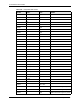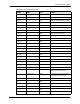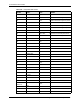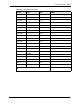Wireless Firewall Router User's Guide
P-335 Series User’s Guide
431 Appendix D Print Server
Figure 286 Printer Configuration
12Click Add to select a printer model, save and close the Printer List configuration screen.
Figure 287 Printer Model
13The Name “LP1 on 192.168.1.1” displays in the Printer List field. The default printer
Name displays in bold type.