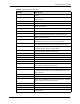Wireless Firewall Router User's Guide
P-335 Series User’s Guide
213 Chapter 16 Bandwidth Management
16.2 Bandwidth Management Configuration Screen
Click the Bandwidth MGMT link under Management to open the bandwidth management
Configuration screen.
Figure 117 Bandwidth Management Configuration
The following table describes the labels in this screen.
TELNET(TCP:23) Telnet is the login and terminal emulation protocol common on the
Internet and in UNIX environments. It operates over TCP/IP
networks. Its primary function is to allow users to log into remote host
systems.
TFTP(UDP:69) Trivial File Transfer Protocol is an Internet file transfer protocol
similar to FTP, but uses the UDP (User Datagram Protocol) rather
than TCP (Transmission Control Protocol).
VDOLIVE(TCP:7000) Another videoconferencing solution.
Table 86 Commonly Used Services
SERVICE DESCRIPTION
Table 87 Bandwidth Management Configuration
LABEL DESCRIPTION
Active Select this check box to have the Prestige apply bandwidth management.
Enable bandwidth management to give traffic that matches a bandwidth rule
priority over traffic that does not match a bandwidth rule.
Enabling bandwidth management also allows you to control the maximum
amounts of bandwidth that can be used by traffic that matches a bandwidth rule.
WAN BW Budget
(kbps)
Enter the amount of bandwidth in kbps (2 to 100,000) that you want to allocate for
traffic. 20 kbps to 20,000 kbps is recommended.
The recommendation is to set this speed to be equal to or less than the speed of
the broadband device connected to the WAN port. For example, set the speed to
1000 Kbps (or less) if the broadband device connected to the WAN port has an
upstream speed of 1000 Kbps.
# This is the number of an individual bandwidth management rule.