User guide
Table Of Contents
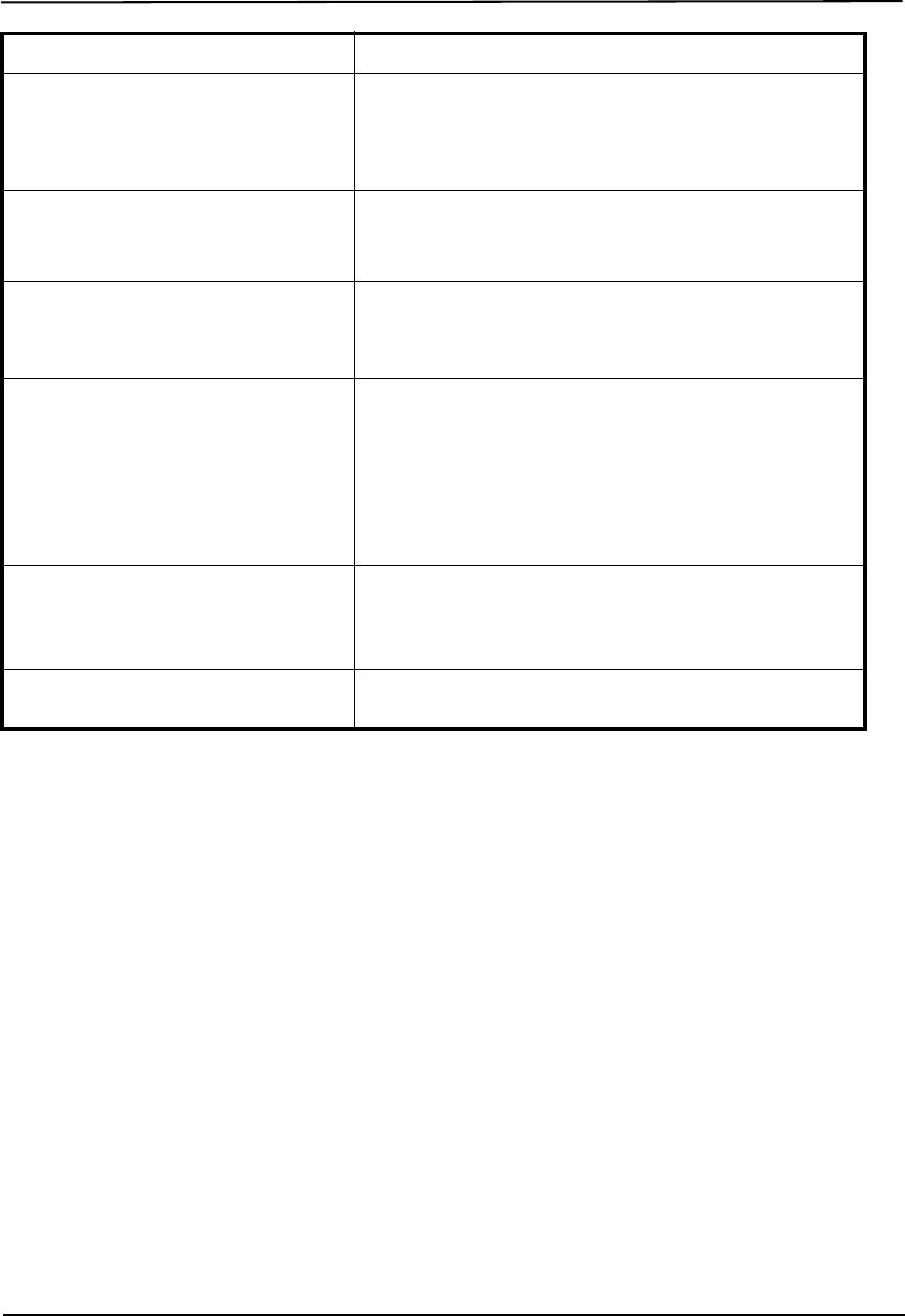
Troubleshooting
9650-1215-01 Rev. C 13
FAX ERROR message is displayed.
• A dialing problem other than a busy line, no carrier, or no
connection occurred.
• The E Series automatically re-transmits until the transmission is
successful or the E Series operator presses the Abort softkey.
FAX HANGUP message is displayed.
• Receiving phone is not receiving transmission. The E Series
automatically attempts to transmit until the transmission is
successful or the E Series operator presses the Abort softkey.
FAX INTERRUPTED message is displayed.
• Power cycle E Series unit and follow steps to attempt to
retransmit.
• Contact ZOLL Technical Service department if problem persists.
FAX NO CARRIER message is displayed. Receiving phone line is not picking up or the sending modem is
experiencing problems. The E Series automatically attempts to
transmit until the transmission is successful or the E Series operator
presses the Abort softkey.
If retransmission fails:
• Check the modem connection to the E Series unit.
• Power cycle the cellular phone.
FAX NO DIAL TONE message is displayed.
• Check the modem connection to the E Series unit.
• Check the modem connection to the phone jack or cellular phone.
• Power cycle cellular phone.
MODEM REQUIRED message is displayed. No PCMCIA modem card is present. Insert PCMCIA modem card
and repeat transmission attempt.
Symptom Recommended Action










