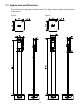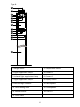Quick Guide
8
Figure 3-1 Wiring Schematic Diagrams
3.3 Installation
If the face recognition access control terminal will be used at a fixed position for a
long time, you may want to fix the base to the ground.
3.3.1 Tools Preparations
⚫ L-shaped hex key
⚫ Wrench
⚫ Antistatic wrist strap or antistatic gloves
⚫ Drill
⚫ Tape measure
⚫ Marker
⚫ Plenty of silicone rubber
⚫ Silicone gun
Power input
Alarm input
Alarm output
Wiegand output
Wiegand input
Door lock
VDD12V RED
GND BLACK
+12V
GND
GND BLACK
ALARM_IN1 WHITE/BLUE
ALARM_IN0 WHITE/GREEN
ALARM_OUT_NO WHITE/ORANGE
ALARM_OUT_NC GREEN
ALARM_OUT_COM WHITE/PURPLE
GND BLACK
WG_IN_D0 WHITE/BLACK
WG_IN_D1 WHITE/RED
GND BLACK
WG_OUT_D0 BLUE
WG_OUT_D1 RED
+
-
LOCK_NC GREY
LOCK_COM WHITE
LOCK_NO BROWN
GND BLACK
SEN_ IN WHITE/BROWN
BUTTON_IN WHITE/ YELLOW
PRESS
TO EXIT
+
+
-
-
+
-
Face Recognition Access Control Terminal
-
+
USB2.0
Network interface
Reserved
Door opening button
Cathode lock
Door status
switch
Power supply
Anode lock/Magnetic lock
Access
controller
Power
supply
Wiegand
card
reader
Alarm output
device
Alarm output
device
Alarm input
device
Alarm input
device
Power
supply