User's Manual
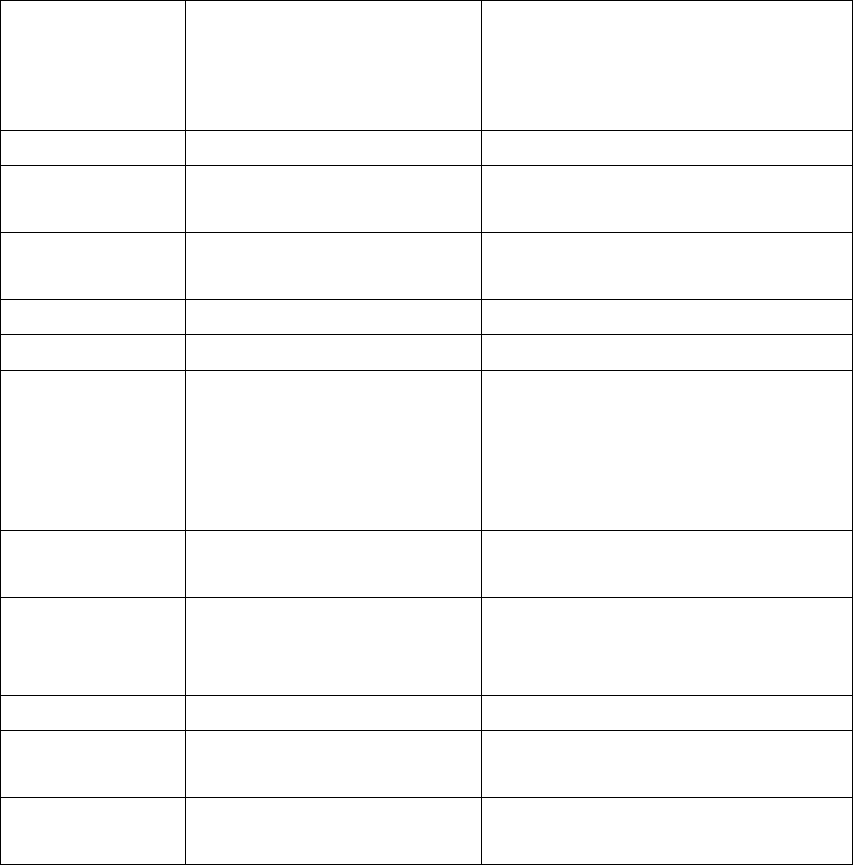
Current State
No. (see above
table)
)
Buttons Description of Functions
1
Any
No function
2
Press [A] + [C] for 3s
Power on and wake the robot up
3-8
Press [B] + [C] for 5s
Power off and switch the robot to a
standby state
3-6
Press [A]
The robot enters the operation state
3-6
Press [B]
The robot enters the shutdown state
3-6 Press [C]
Enter the state of function selection
(No.8 state). Later, you can switch to
another function once you press [C]
and choose any one from
No.1 to No.7 functions
8 Press [A]
Enter the state of current function
(No.7 State)
8 Press [B]
Exit from the state of function
selection and return to the state of
shutdown
7
Press [A]
Start executing the current function
7 Press [B]
Suspend the execution of the current
function
7 Press [C]
Exit from the current function and
return to the state of shutdown
Notes: All above operations are manual manipulations of a single robot for
maintenance or testing. No manipulation will be needed when a robot is under
normal operation.
3. User Instructions
Robots are actuators of sorting systems and their normal operations require the
support of the whole sorting platform.
During their normal work, no manipulation is needed at all, and all of their operations
are completed on the server.
3.1. Powering on
Robots are powered on with server software and switching devices. You can
send a command for powering on a robot with switching software of the server
through the LBAP-102LU wireless device of the switching device. Then, the robot
can be automatically powered on.





