User's Manual
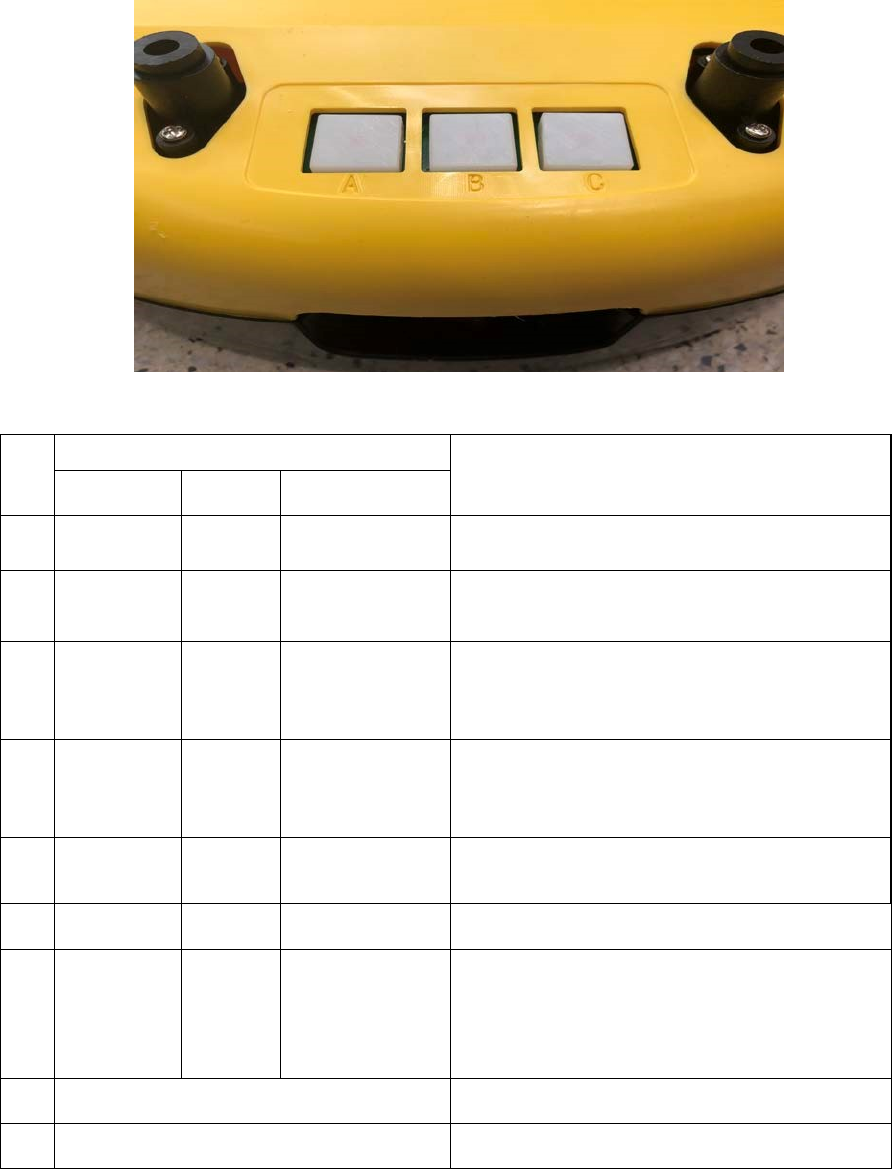
Buttons are utilized for testing single robots and manually controlling shutdown.
The LED indicator light is employed for indicating current state.
The functions of buttons and the indicator lights are shown as follows:
T
he bright red LED indicator lights can indicate malfunctions.
The states of the indicator lights are shown as follows:
SN
State of Indicator Light
Descriptions of State
Operation
State
Standby
1
off
off
off
Batteries are disconnected or power is not
supplied.
2
off off
on for 0.2s and
off for 4s Standby
3
on for 0.5s
and off for
1.5s
off
off
Under the state of shutdown, orders from the
server are not executed, and no malfunction
is reported under this state.
4
on for 0.5s
and off for
0.5s
off
off
Under operation, receiving commands from
the server
5
on for 0.5s
and off for
on
off
Under operation, waiting for commands from
the server
0.5s
6
on for 0.2s
and off for
0.2s
on for
0.2s
and off
for 0.2s
on for
0.2s and off for
0.2s
Malfunctioning, generally because RFID
can’t be recognized.
7
Any light is always on
Enter the function mode.
8
Any light is on for 0.2s and off 0.2s
Mode of function selection
An Introduction to Functions of Buttons:
No button will function when a robot is under the No.1 State shown on the above
table.
Oper
ation State Standby
Operation Shutdown Function





