Quick Start Guide
Table Of Contents
- Legal and Regulatory Information
- English
- Important Safeguards and Warnings
- Polski
- Ważne środki ostrożności i ostrzeżenia
- Dansk
- Vigtige sikkerhedsanvisninger og advarsler
- Suomi
- Tärkeitä varotoimenpiteitä ja varoituksia
- Magyar
- Fontos óvintézkedések és figyelmeztetések
- Български
- Важни предпазни мерки и предупреждения
- Românesc
- Masuri de siguranta si Atentionari
- Čeština
- Důležitá bezpečnostní opatření a varování
- Ελληνικά
- hrvatski
- Važne zaštitne mjere i upozorenja
- Slovenčina
- Cрпски
- Važne Zaštitne mere i Upozorenja
- Türkçe
- Önemli Kurallar ve Uyarılar
- עִבְרִית
- אמצעי זהירות ואזהרות בעלי חשיבות
- Français
- Précautions et avertissements importants
- Español(España)
- Advertencias y precauciones de seguridad importantes
- Deutsch
- Wichtige Sicherheits- und Warnhinweise
- Italiano
- Norme di sicurezza e avvertenze importanti
- Nederlands
- Belangrijke voorzorgsmaatregelen en waarschuwingen
- Portugués
- Instruções e advertências importantes
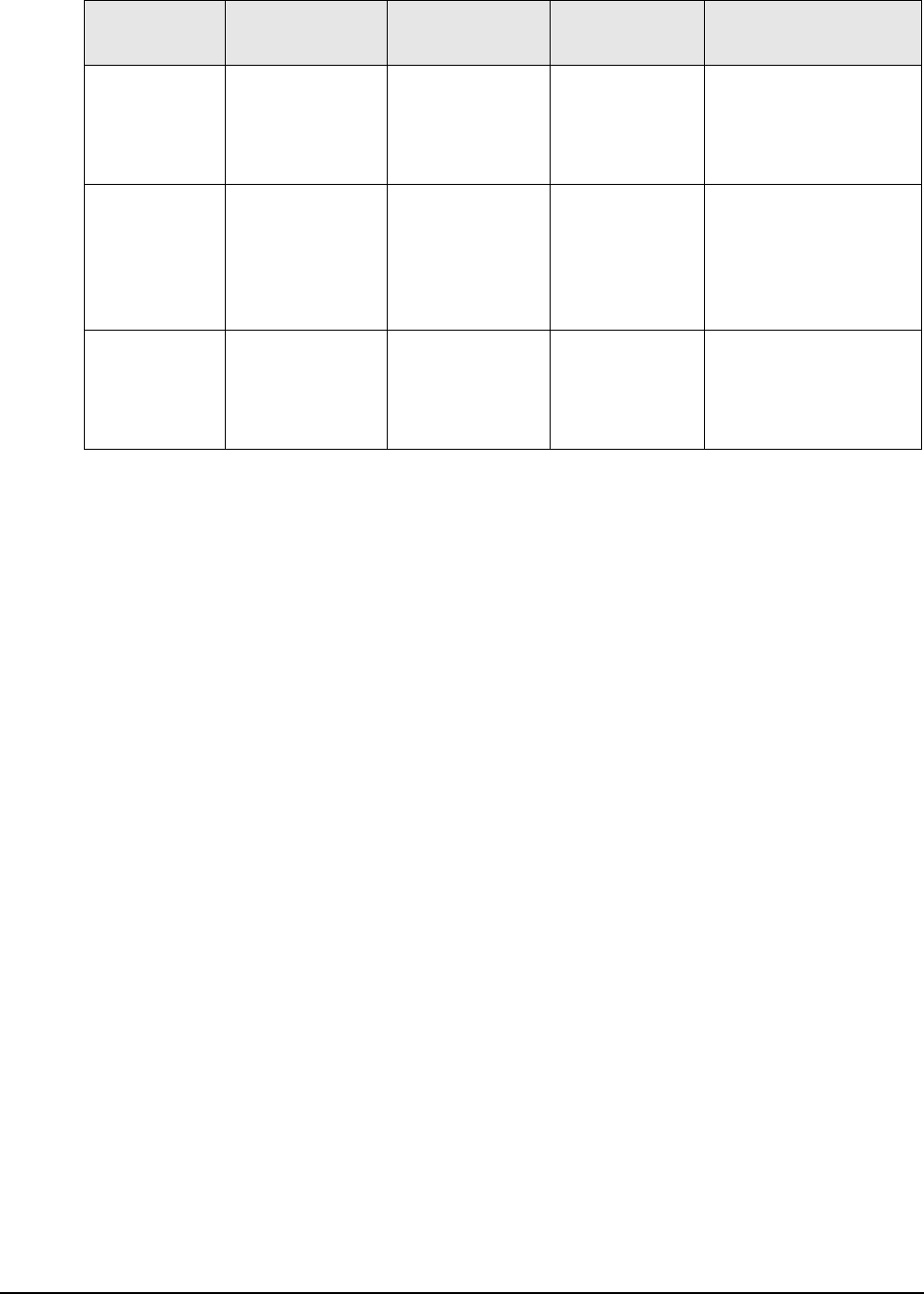
2
2 Indicator Light
Table 2-1 Description of indicator light
Name
Working
Status
Fault Detected
Possible
Cause
Recommended
Operation
Power
indicator
light
Solid red
Off
No power
supply
Make sure that the
power adapter is not
damaged and plug it
again.
Network
indicator
light
Solid blue
Solid red
No network
connection or
wrong
network
settings
Check whether the
network settings are
correct.
Reset
indicator
light
Solid blue first,
and then solid
red
—
—
Press and hold the
RESET button for 3–5
seconds, and check
the light status again.










