User guide
Table Of Contents
- About This Document
- Introduction
- 10/100 Internal Print Server
- Getting Started
- Installation
- ZebraLink WebView
- ZebraNet Utilities
- Hardware Troubleshooting
- Print Protocols
- Print Queues
- Frequently Asked Questions
- Glossary
- Index
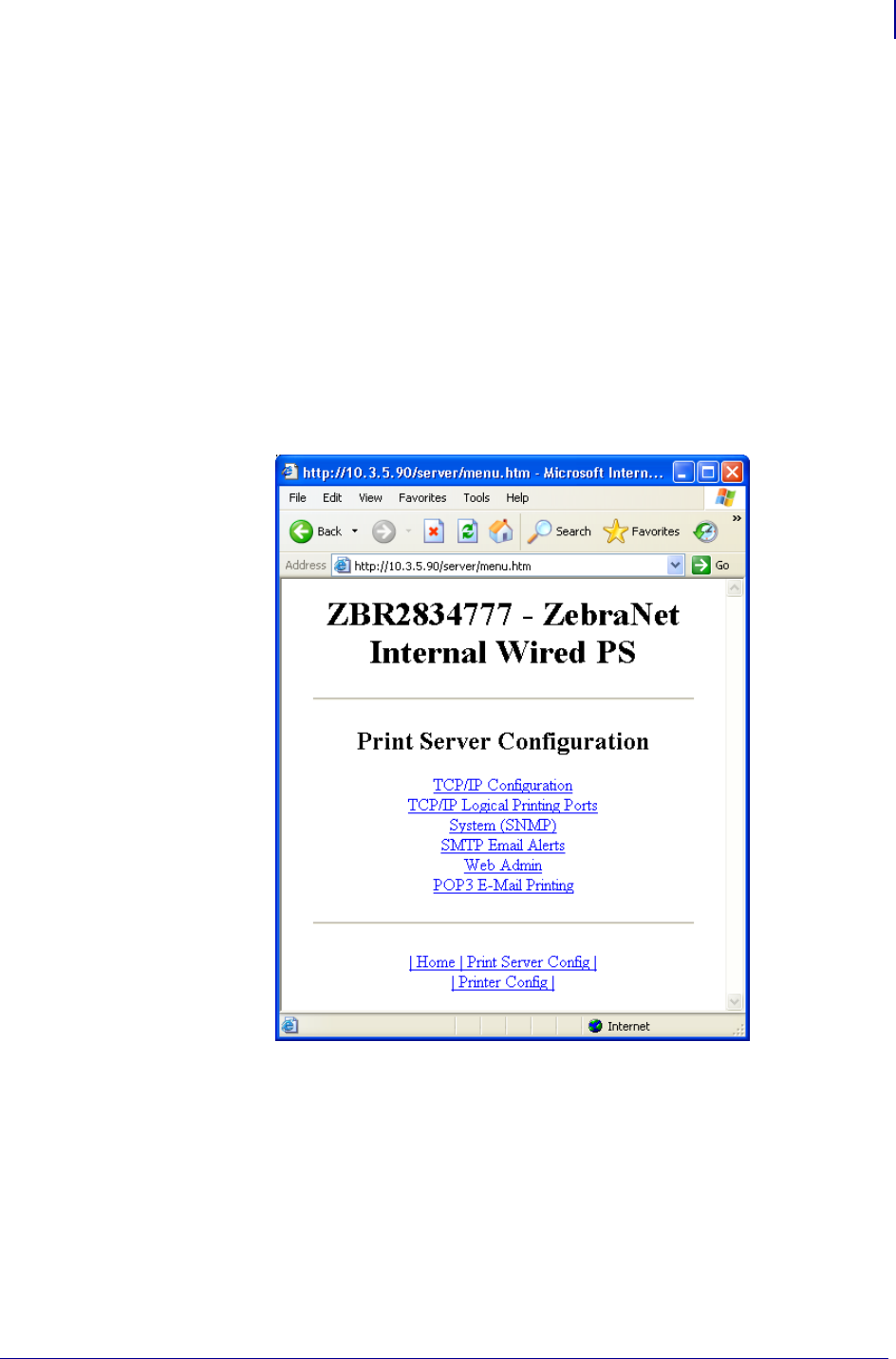
91
ZebraLink WebView
Configuring the Print Server
08/27/2007 ZebraNet
®
10/100 Internal Print Server 14197L-002 Rev. A
for ZM400, ZM600, GK420 and GX420/430 User Guide
Configuring the Print Server
This section provides the steps to configure the 10/100 Internal PS using ZebraLink Web and a
web browser.
To change the TCP/IP Configuration, complete these steps:
1. From the Printer Home page, click Print Server Settings.
The Print Server Configuration page opens.
2. From the Print Server Configuration page, click Print Server.
The Print Server Configuration page opens.
Figure 43 • Print Server Configuration










