User guide
Table Of Contents
- About This Document
- Introduction
- 10/100 Internal Print Server
- Getting Started
- Installation
- ZebraLink WebView
- ZebraNet Utilities
- Hardware Troubleshooting
- Print Protocols
- Print Queues
- Frequently Asked Questions
- Glossary
- Index
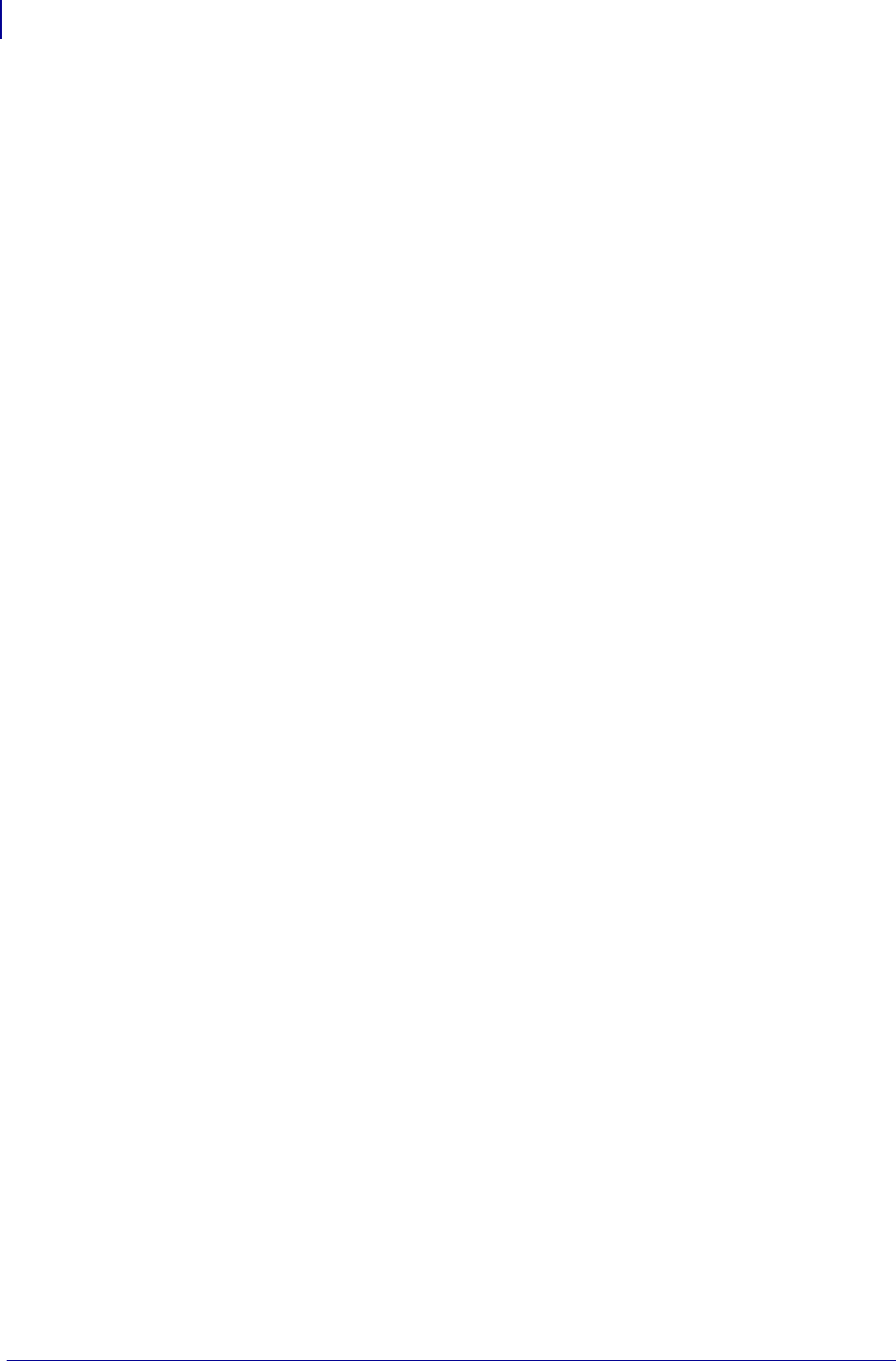
Getting Started
Before You Begin
38
14197L-002 Rev. A ZebraNet
®
10/100 Internal Print Server 08/27/2007
for ZM400, ZM600, GK420 and GX420/430 User Guide
3. Press Setup/Exit to exit the Setup Mode.
4. From the network configuration label, you need to look for these numbers:
• IP PROTOCOL
• IP ADDRESS
•SUBNET MASK
• DEFAULT GATEWAY
• MAC ADDRESS
5. On the network configuration label that prints out for your 10/100 Internal PS device,
circle the aforementioned settings. You can now proceed to Assigning an IP Address
on page 43.










