User guide
Table Of Contents
- About This Document
- Introduction
- 10/100 Internal Print Server
- Getting Started
- Installation
- ZebraLink WebView
- ZebraNet Utilities
- Hardware Troubleshooting
- Print Protocols
- Print Queues
- Frequently Asked Questions
- Glossary
- Index
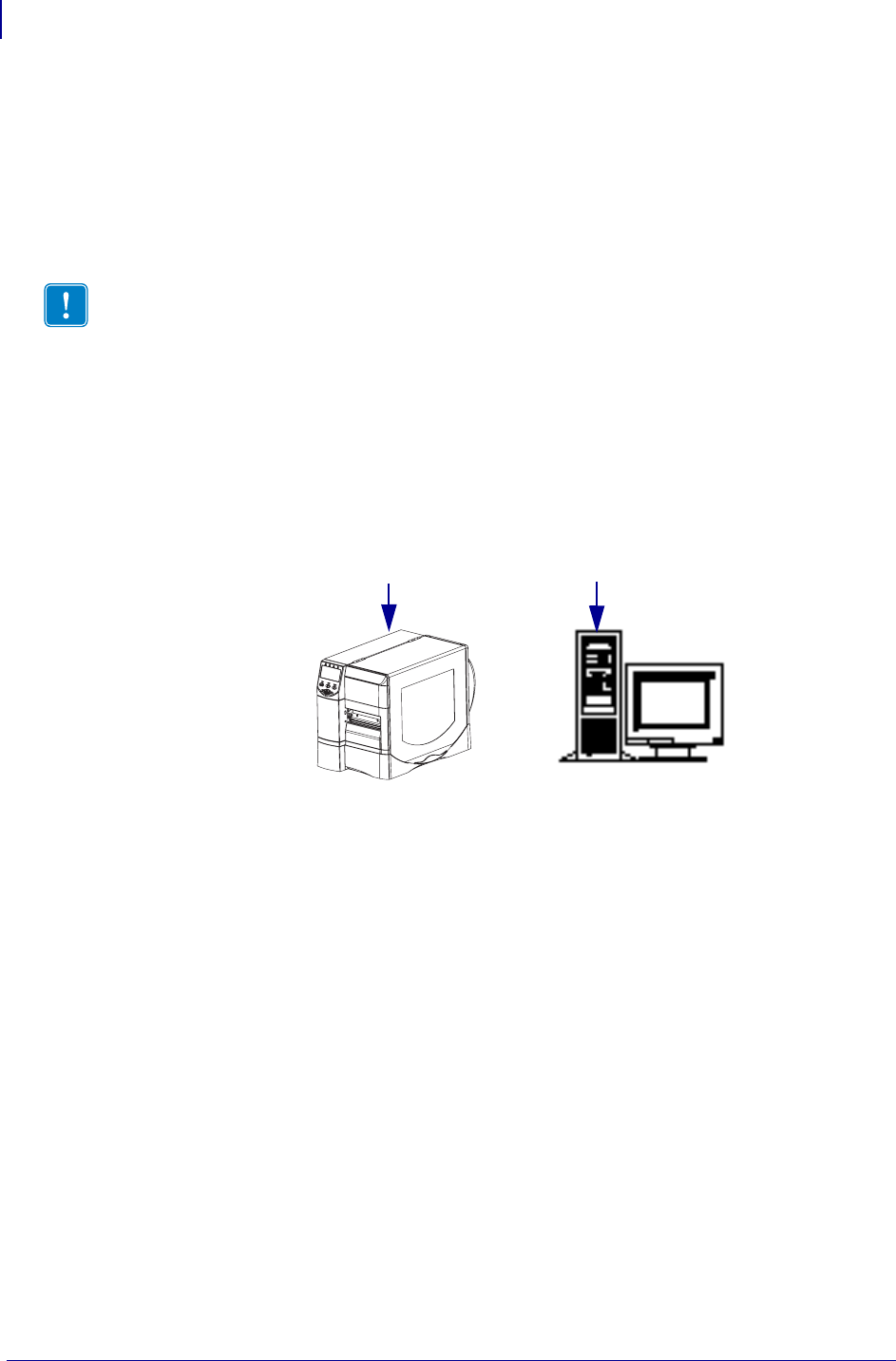
Introduction
Overview
14
14197L-002 Rev. A ZebraNet
®
10/100 Internal Print Server 08/27/2007
for ZM400, ZM600, GK420 and GX420/430 User Guide
Overview
The 10/100 Internal Print Server (PS) is an optional factory- or field-installed device that
connects the network and your ZebraLink-enabled printer. 10/100 Internal PS provides you
with a browser interface for printer and print server settings. If you use the ZebraNet Utilities,
you can easily access the specialized features of a ZebraLink enabled printer. For details, see
ZebraNet Utilities on page 97.
Components
Figure 1 shows the components of a printer equipped with a 10/100 Internal PS. Table 1
identifies the various components and the functions each performs.
Figure 1 • Components
Important • You can download the most recent version of ZebraNet Utilities from
http://www.zebra.com/printer_management.html.
2
1










