User guide
Table Of Contents
- About This Document
- Introduction
- 10/100 Internal Print Server
- Getting Started
- Installation
- ZebraLink WebView
- ZebraNet Utilities
- Hardware Troubleshooting
- Print Protocols
- Print Queues
- Frequently Asked Questions
- Glossary
- Index
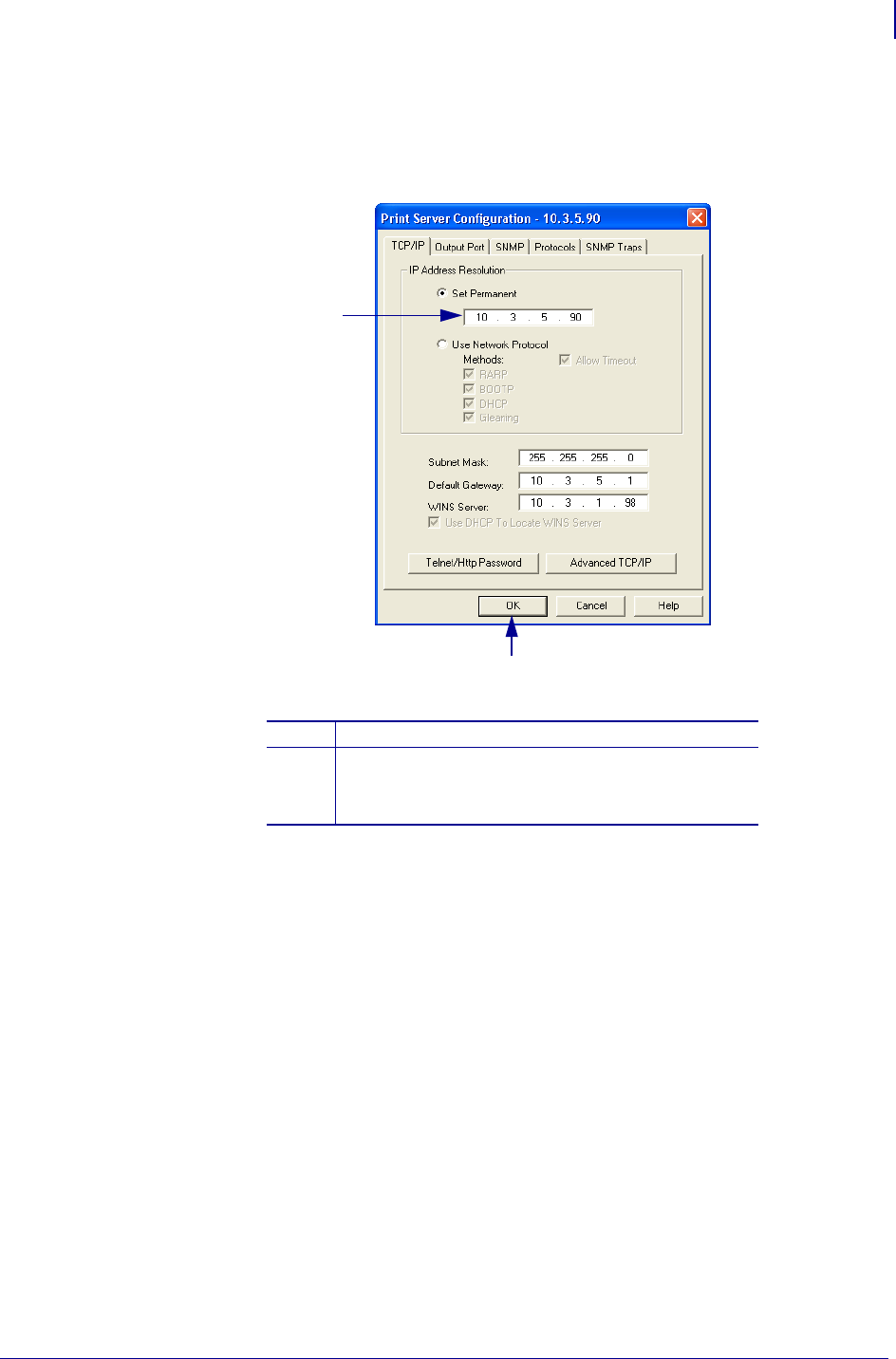
11
About This Document
Document Conventions
08/27/2007 ZebraNet
®
10/100 Internal Print Server 14197L-002 Rev. A
for ZM400, ZM600, GK420 and GX420/430 User Guide
Illustration Instructions Used when an illustration contains either information about a
dialog box or step(s) to accomplish in a dialog box.
One illustration instruction identifies a section of the dialog box and the other shows steps to
follow.
1
Set Permanent text-box.
2
a. In the Set Permanent text-box, type in the print
server’s IP address.
b. When you are finished, click OK.
1
2










