Specifications
Table Of Contents
- About This Document
- Printer Setup
- Wireless Configuration
- 105SL and 105SLPlus
- HC100
- PAX4 Series
- S4M
- Xi Series and RXi Series
- Z Series and RZ Series
- ZE500 Series
- ZT200 Series
- ZT400 Series
- Select a Site for the Printer
- ZT400 Series General Specifications
- ZT400 Series Compliance Information
- FCC Compliance Statement
- M6e-Micro RFID Radio Installation Instructions
- FCC Radiation Exposure Statement
- Canadian DOC Compliance Statement
- Industry Canada (IC) Warning
- Brasil — Aviso da Anatel
- European Regulatory Information
- Japan Restricted Frequencies
- Taiwan Restricted Frequencies
- Korean Compliance Statement
- NCC
- Mexico — NOM-121-SCT1-2009
- WLAN Radio Specification
- Bluetooth 2.1 + EDR Radio Specification
- RFID Radio Specification
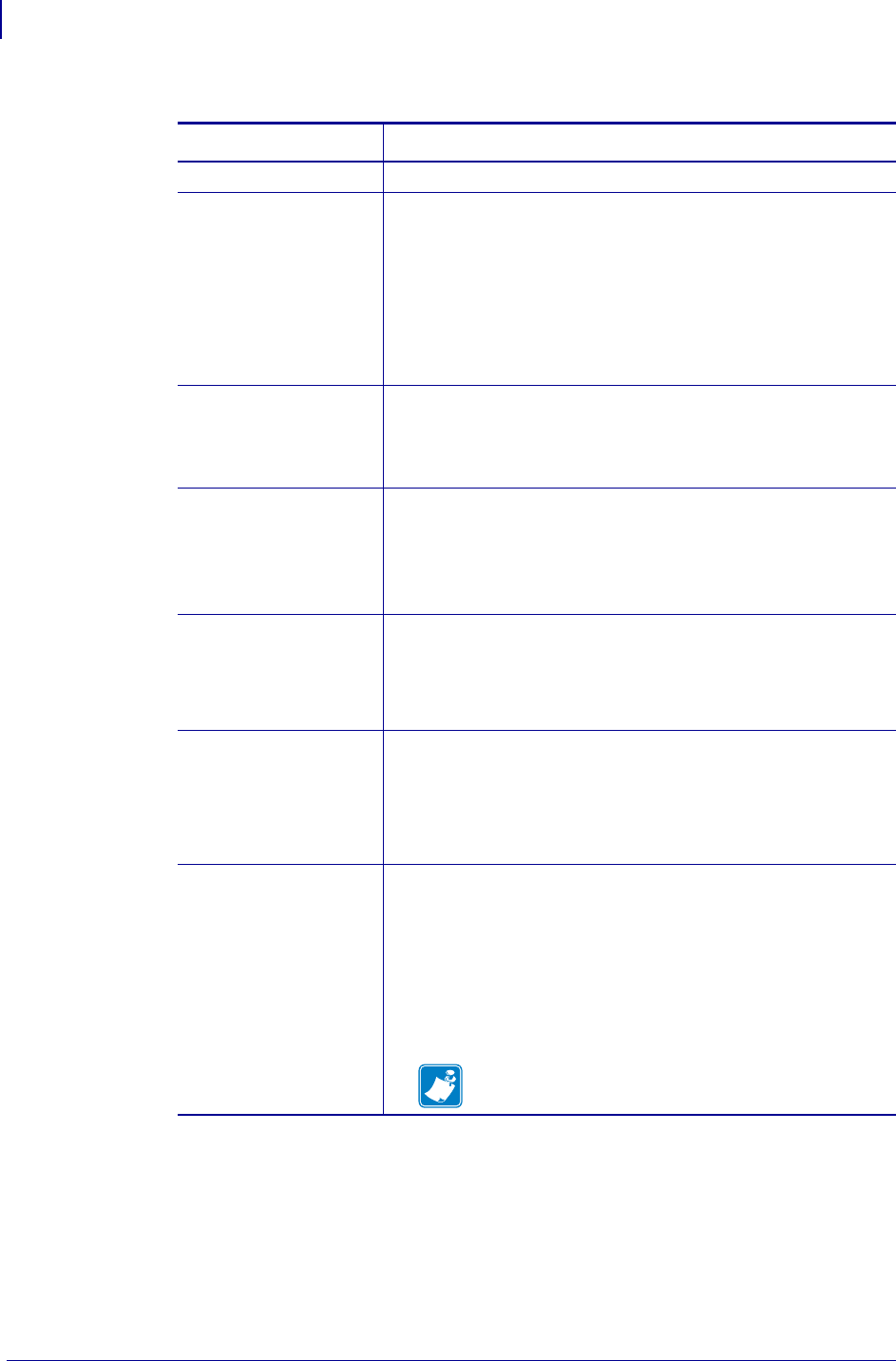
Wireless Configuration
Configure Using the Connectivity Wizard
24
P1050133-005 12/10/2013
11. From the drop-down, select your Security Mode.
If you select… Then…
None Continue with step 12.
WEP 40-Bit
WEP 128-Bit
a. In the WEP Options section of the window, enter the
following values:
• Authentication type
• WEP Index
• Encryption Key Storage
• WEP Keys
b. Click Next and continue with step 12.
EAP-TLS
EAP-TTLS
EAP-FAST
WPA-EAP-TLS
In the EAP section of the window, if necessary:
a. Enter the Optional Private Key.
b. Click Next and continue with step 12.
PEAP
LEAP
WPA-EAP-TTLS
WPA-PEAP
WPA-LEAP
In the General Security section of the window:
a. Enter the Security Username and Password.
b. Click Next and continue with step 12.
WPA-PSK In the WPA section of the window:
a. Select the PSK Type.
b. Enter the PSK Name.
c. Click Next and continue with step 12.
WPA-EAP-FAST
a. In the General Security section of the window, enter the
Security Username and Password.
b. In the EAP section of the window, if necessary, enter the
Optional Private Key.
c. Click Next and continue with step 12.
KERBEROS
a. In the Kerberos Settings section of the window, enter the
following values:
• Kerberos User
• Kerberos Password
• Kerberos Realm
• Kerberos KDC
b. Click Next and continue with step 12.
c.KERBEROS is not supported on Internal
Wireless Plus print servers or radio cards.










