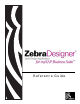Specifications
mySAP Business Suite
Installation of ZebraDesigner™ Zebra Device Types and Code Pages
8
14103L-003 ZebraDesigner™ for mySAP™ Business Suite Reference Guide 01/19/2010
Installation of ZebraDesigner™ Zebra Device Types and
Code Pages
The illustrations below are from mySAP Business Suite™ version 4.6C. All later versions of
SAP will use the same or very similar operations and transactions to configure the system.
Ensure the printer is functioning outside of mySAP Business
Suite™
Before creating the Zebra printer as an OUTPUT DEVICE in mySAP Business Suite™ check
that the host operating system print queue and the printer are correctly configured. The printer
should be tested by sending a non-mySAP Business Suite™ label out with mySAP Business
Suite™, to the target print queue.
To log onto mySAP Business Suite™, do the following:
1. Start the mySAP Business Suite™ front-end client GUI.
2. Log into mySAP Business Suite™ with administrator rights.
3. Type in your User name and Password.
4. To continue, press Enter.
A dialog box similar to this opens:
© SAP AG 2006. All rights reserved.