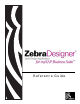Specifications
7
mySAP Business Suite
User Specific Settings
01/19/2010 ZebraDesigner™ for mySAP™ Business Suite Reference Guide 14103L-003
User Specific Settings
The instructions and dialog boxes in this document are the result of specific SAP system
settings. If some of the dialog boxes that are displayed differ from what you see, it is likely
because your settings need to be changed.
Be sure your settings reflect these:
1. In transaction /nso10 or /nse71, select Settings >PC Editor or Settings > Form Painter.
A dialog box similar to this opens:
2. Be sure that the Graphical Form Painter and Graphical PC Editor are not selected.
© SAP AG 2006. All rights reserved.