User guide
Table Of Contents
- Revision History
- Table of Contents
- About This Guide
- Getting Started
- Introduction
- Unpacking the Mobile Computer
- Features
- Mobile Computer Startup
- Battery Charging
- Spare Battery Charging
- Stylus
- Starting the Mobile Computer
- Waking the Mobile Computer
- Main Battery Removal
- Handstrap Removal and Replacement (MC31XXS/R)
- Handstrap Removal and Replacement (MC3190G)
- Turning Off the Radios
- Operating the MC31XX
- Introduction
- Power Button
- Windows CE Sample Applications Window
- Windows CE Desktop
- Windows CE Status Icons
- Task Manager and Properties
- Windows Mobile 6.1 Today Screen
- Windows Mobile 6.1 Status Icons
- Locking the Mobile Computer (Windows Mobile 6.1 Only)
- Entering Information
- Interactive Sensor Technology
- Connecting a Wired headset
- Using a Bluetooth Headset
- Data Capture
- Imaging
- Resetting the Mobile Computer
- Waking the Mobile Computer
- Using Bluetooth
- Introduction
- Adaptive Frequency Hopping
- Security
- Bluetooth Configuration
- Bluetooth Power States
- Using Microsoft Bluetooth Stack with Windows Mobile 6.1
- Using Microsoft Bluetooth Stack with Windows CE 6.0
- Using Bluetooth StoneStreet One Bluetooth Stack
- Turning the Bluetooth Radio Mode On and Off
- Modes
- Discovering Bluetooth Device(s)
- Available Services
- Bonding with Discovered Device(s)
- Bluetooth Settings
- Accessories
- Maintenance and Troubleshooting
- Technical Specifications
- Keypads
- Windows Mobile 6.5
- Glossary
- Index
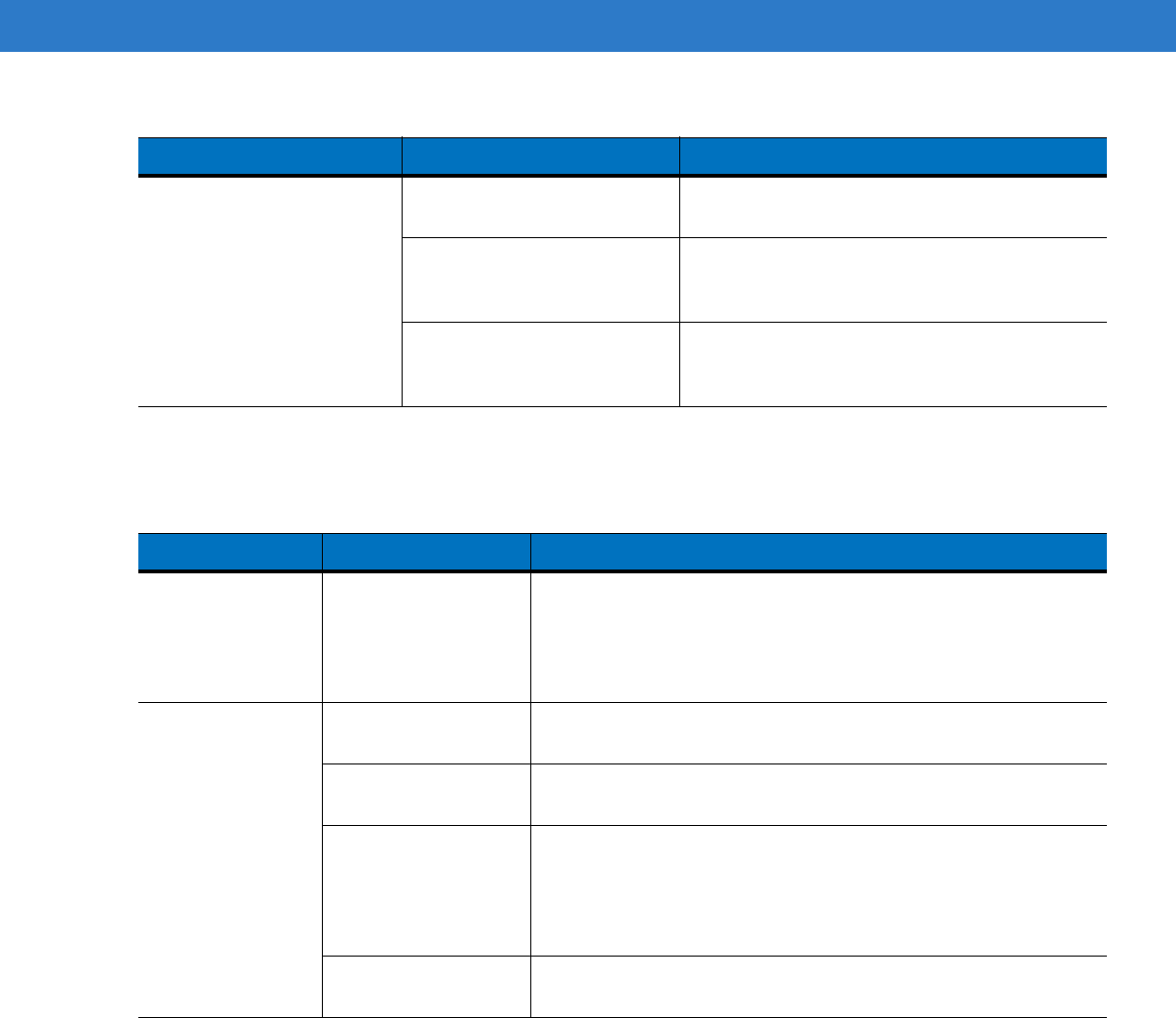
Maintenance and Troubleshooting 5 - 9
Four Slot Spare Battery Charger
During data communication,
no data was transmitted, or
transmitted data was
incomplete.
Mobile computer removed from
cradle during communication.
Replace mobile computer in cradle and
retransmit.
Incorrect cable configuration. See the system administrator or refer to the
MC31XX Series Mobile Computer Integrator
Guide.
Ethernet connection error. Link
LED is not lit (see
Link LED on
page 4-9
).
See the system administrator. Probable Ethernet
connection error.
Table 5-4
Troubleshooting the Four Slot Ethernet Cradle (Continued)
Problem Cause Solution
Table 5-5
Troubleshooting the Four Slot Spare Battery Charger
Symptom Possible Cause Solution
Spare Battery
Charging LED does
not light when
spare battery is
inserted.
Spare battery is not
correctly seated.
Remove and re-insert the spare battery into the charging slot,
ensuring it is correctly seated.
Spare battery is not
charging.
Charger is not
receiving power.
Ensure the power cable is connected securely to both the charger
and to AC power.
Spare battery is not
correctly seated.
Remove and re-insert the battery into the charger, ensuring it is
correctly seated.
Spare battery was
removed from charger
or charger was
unplugged from AC
power too soon.
Ensure charger is receiving power. Ensure the spare battery is
seated correctly. If a battery is fully depleted, it can take up to five
hours to fully recharge a Standard Battery and it can take up to eight
hours to fully recharge an Extended Life Battery.
Spare battery is faulty. Verify that other batteries charge properly. If so, replace the faulty
battery.










