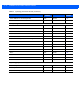User manual
4 - 8 CS4070 Scanner Product Reference Guide
Function Key Mapping
Parameter # 1388
ASCII values under 32 are normally sent as a control-key sequences (see Table G-1 on page G-1). When this
parameter is enabled, the keys in bold are sent in place of the standard key mapping. Table entries that do not
have a bold entry remain the same whether or not this parameter is enabled.
Simulated Caps Lock
Parameter # 1389
When enabled, the digital scanner inverts upper and lower case characters on the digital scanner bar code as
if the Caps Lock state is enabled on the keyboard. This inversion is done regardless of the current state of the
keyboard’s Caps Lock state.
*Disable Function Key Mapping
(0)
Enable Function Key Mapping
(1)
*Disable Simulated Caps Lock
(0)
Enable Simulated Caps Lock
(1)