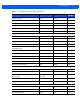User manual
2 - 2 CS4070 Scanner Product Reference Guide
Deleting Bar Codes
In batch mode, to delete a bar code aim the scanner at the bar code and press the delete ( - ) button.
Figure 2-2
Deleting a Bar Code in Batch Mode
Transmitting Bar Code Data to Host
Transferring Data from a Batch Scanner
The BarcodeFile.txt file within the \Scanned Barcodes directory on the scanner stores scanned bar code data.
Connect the scanner to the host via USB cable and use Windows Explorer to navigate to the scanner. Copy
the bar code data file to the host.
To clear the bar code data, delete the BarcodeFile.txt file from the scanner, or scan the
Clear Data bar code on
page 3-9.
Autorun Feature
The scanner supports an autorun feature where you can build an autorun.inf file to automatically copy the data
to the host upon connection. Autorun.inf is a text-based configuration file that defines, upon connecting the
scanner, which executable or application to run on the host, which icon represents the scanner, and which
menu commands appear when you right-click the scanner icon from Windows Explorer. For more information,
search
autorun.inf on any search engine.
NOTE Hold down the + button for 10 seconds to toggle the beeper functionality on and off.
NOTE Bar codes cannot be deleted in Bluetooth mode.