User guide
Table Of Contents
- Contents
- About This Document
- Introduction
- Installation
- Getting Started
- Before You Begin
- Printing a Configuration Label — External ZebraNet 10/100 Print Server
- Printing a Network Configuration Label — Internal ZebraNet 10/100 Print Server and Wireless Print Servers
- Configuration of Wireless Securities
- View Wireless Status through the Control Panel
- Determining the Active Print Server
- Assigning an IP Address on any Print Server
- Setting and Monitoring Alerts on any Print Server
- .
- Checking Print Server Configuration Settings
- Enabling Protocols
- Defaulting ALL Print Servers
- Using WebView
- Using ZebraNet Bridge
- Using a ZPL Command
- Defaulting the ZebraNet 10/100 Print Server on the 105SL, S4M, PAX4 and External Devices
- Defaulting the Wireless Print Server on the S4M
- Defaulting the Print Servers on the ZM400 and ZM600 Printers
- Defaulting the Print Servers on the ZP Series, LP/TLP 2824 Plus, and G-Series Printers
- Defaulting the Print Servers on the HC100 Printers
- Defaulting the Print Servers on the 105SL, PAX4, Xi4, and ZE500 Printers
- Defaulting the Print Servers on the ZT210 and ZT220 Printers
- Defaulting the Print Servers on the ZT230 Printers
- Printing Queues
- Using Printing Protocols
- ZebraLink WebView
- Print Server Web Pages
- Control Panel
- Hardware Troubleshooting
- Troubleshooting the External 10/100 Print Server
- Troubleshooting the Internal ZebraNet 10/100 Print Server
- Troubleshooting the Wireless Print Server
- ZebraNet Bridge Discovery or Configuration Problems
- Unable to Print
- Unable to Configure Device
- HP JetAdmin or HP Web JetAdmin
- Wireless Error Messages
- General Wireless Issues
- Encryption and Authentication Issues
- IP Issues
- Frequently Asked Questions
- Glossary
- Index
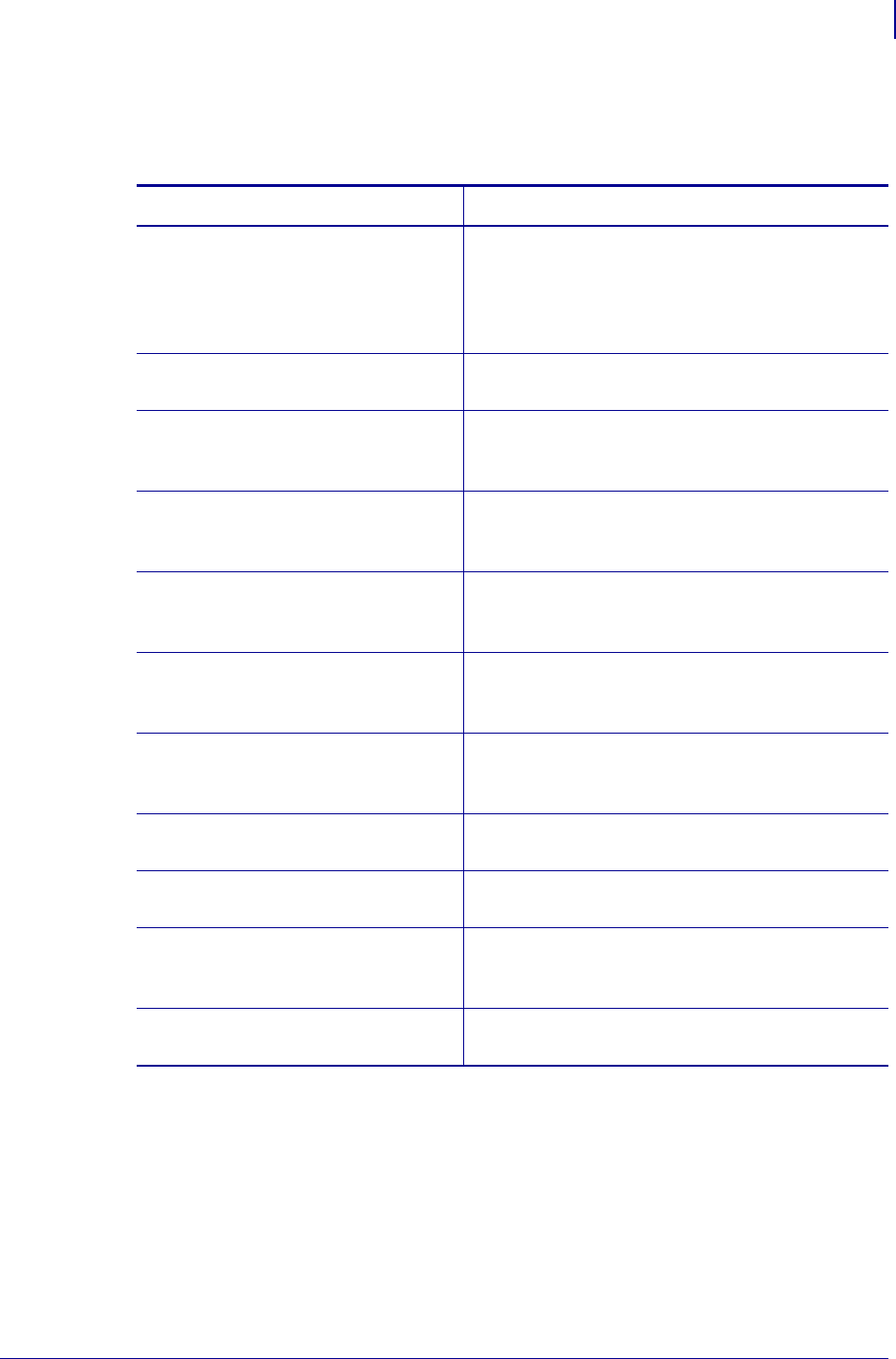
9
About This Document
How This Document Is Organized
02/28/2012 P1043301-002
How This Document Is Organized
This User Guide is set up as follows:
Section Description
Introduction on page 15 This chapter provides a high-level overview of
Zebra’s wired and wireless print servers,
installation types, standard network
configurations, and how to work with the print
servers.
Installation on page 31 This chapter provides information on how to
install the Zebra’s wired and wireless print servers.
Getting Started on page 39 This section provides you with contact
information, document structure and organization,
and additional reference documents.
Printing Queues on page 79 This section provides information and instructions
on configuring your printer for use with a BSD or
System V Queue.
Using Printing Protocols on page 83 In this section, you are given steps to set up your
print server to support Internet Printing Protocol
(IPP) and File Transfer Protocol (FTP).
ZebraLink WebView on page 87 This section provides you with contact
information, document structure and organization,
and additional reference documents.
Print Server Web Pages on page 109 This section provides you with contact
information, document structure and organization,
and additional reference documents.
Control Panel on page 123 This section provides you with details on the
Control Panel menu options.
Hardware Troubleshooting
on page 129
This section provides you with solutions to known
issues.
Frequently Asked Questions
on page 143
This section provides a group of frequently asked
questions (FAQs) about Zebra’s wired and wireless
print servers.
Glossary on page 147 This appendix is a list of terms and associated
definitions.










