User guide
Table Of Contents
- Contents
- About This Document
- Introduction
- Installation
- Getting Started
- Before You Begin
- Printing a Configuration Label — External ZebraNet 10/100 Print Server
- Printing a Network Configuration Label — Internal ZebraNet 10/100 Print Server and Wireless Print Servers
- Configuration of Wireless Securities
- View Wireless Status through the Control Panel
- Determining the Active Print Server
- Assigning an IP Address on any Print Server
- Setting and Monitoring Alerts on any Print Server
- .
- Checking Print Server Configuration Settings
- Enabling Protocols
- Defaulting ALL Print Servers
- Using WebView
- Using ZebraNet Bridge
- Using a ZPL Command
- Defaulting the ZebraNet 10/100 Print Server on the 105SL, S4M, PAX4 and External Devices
- Defaulting the Wireless Print Server on the S4M
- Defaulting the Print Servers on the ZM400 and ZM600 Printers
- Defaulting the Print Servers on the ZP Series, LP/TLP 2824 Plus, and G-Series Printers
- Defaulting the Print Servers on the HC100 Printers
- Defaulting the Print Servers on the 105SL, PAX4, Xi4, and ZE500 Printers
- Defaulting the Print Servers on the ZT210 and ZT220 Printers
- Defaulting the Print Servers on the ZT230 Printers
- Printing Queues
- Using Printing Protocols
- ZebraLink WebView
- Print Server Web Pages
- Control Panel
- Hardware Troubleshooting
- Troubleshooting the External 10/100 Print Server
- Troubleshooting the Internal ZebraNet 10/100 Print Server
- Troubleshooting the Wireless Print Server
- ZebraNet Bridge Discovery or Configuration Problems
- Unable to Print
- Unable to Configure Device
- HP JetAdmin or HP Web JetAdmin
- Wireless Error Messages
- General Wireless Issues
- Encryption and Authentication Issues
- IP Issues
- Frequently Asked Questions
- Glossary
- Index
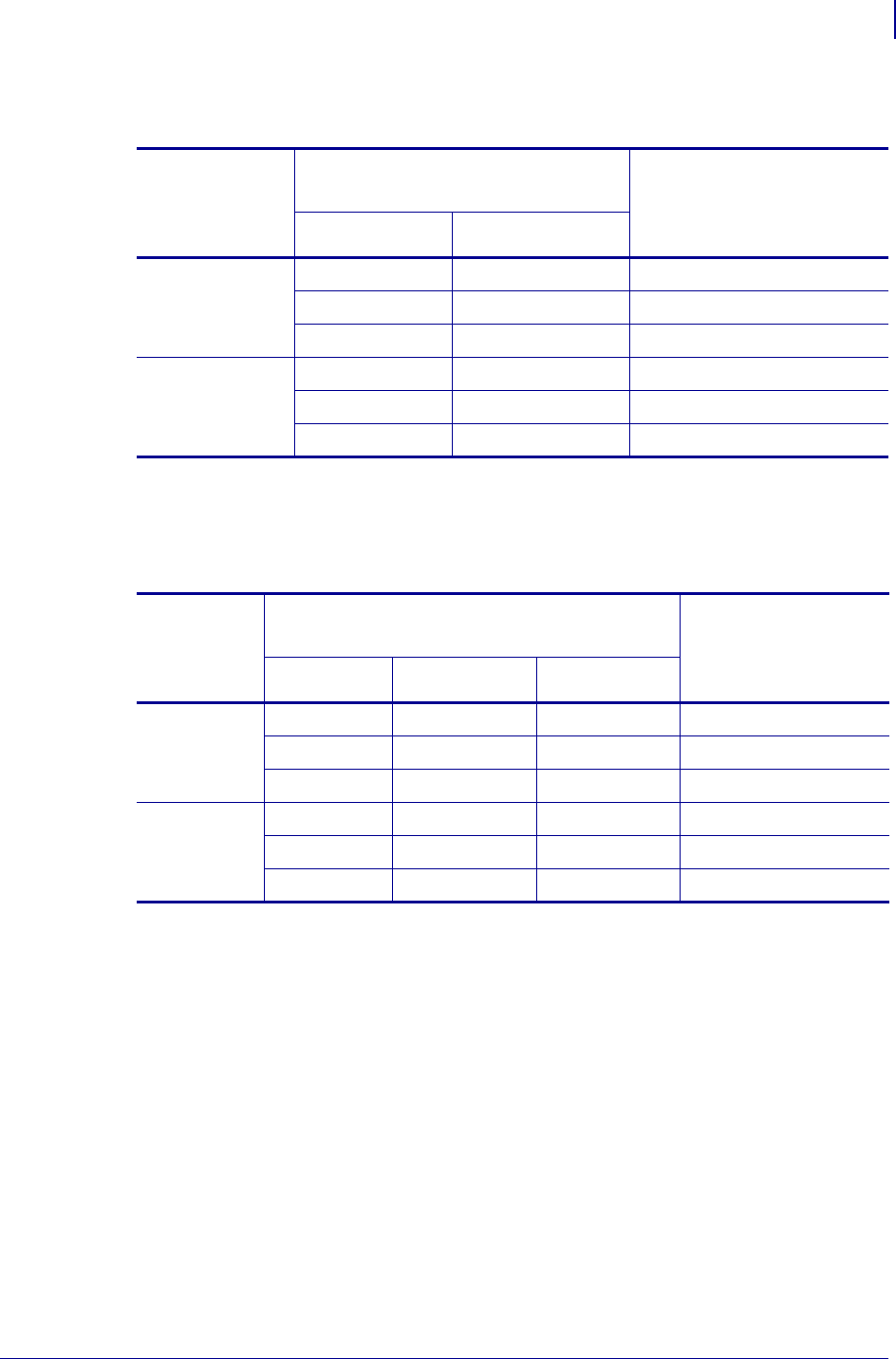
57
Getting Started
Determining the Active Print Server
02/28/2012 P1043301-002
Table 14 • Results of Check for Wired Print Server for
105SL, XiIIIPlus, Z4Mplus, Z6Mplus, and PAX 4 Series Printers
If the Check
for Wired Print
Server is
set to:
Installed and Connected to
a Live Ethernet Network Then the Active Print
Server will be:
Wired Wireless*
Skip
XX Wireless
XWired
XWireless
Check
XX Wired
XWired
XWireless
* NOTE: A wireless option board must have an active radio that can properly associate to an access point.
Table 15 • Active Print Server Matrix for
Xi4, R110Xi4, ZM400, ZM600, RZ400, RZ600, and ZE500 Printers
If the
Primary
Network is
set to:
Installed and Connected to
a Live Ethernet Network Then the Active
Print Server will be:
Internal External Wireless*
Wired
X X X Internal
XX External
X Wireless
Wireless
X X X Wireless
X X Internal
X External
* NOTE: A wireless option board must have an active radio that can properly associate to an access point.










