User guide
Table Of Contents
- Contents
- About This Document
- Introduction
- Installation
- Getting Started
- Before You Begin
- Printing a Configuration Label — External ZebraNet 10/100 Print Server
- Printing a Network Configuration Label — Internal ZebraNet 10/100 Print Server and Wireless Print Servers
- Configuration of Wireless Securities
- View Wireless Status through the Control Panel
- Determining the Active Print Server
- Assigning an IP Address on any Print Server
- Setting and Monitoring Alerts on any Print Server
- .
- Checking Print Server Configuration Settings
- Enabling Protocols
- Defaulting ALL Print Servers
- Using WebView
- Using ZebraNet Bridge
- Using a ZPL Command
- Defaulting the ZebraNet 10/100 Print Server on the 105SL, S4M, PAX4 and External Devices
- Defaulting the Wireless Print Server on the S4M
- Defaulting the Print Servers on the ZM400 and ZM600 Printers
- Defaulting the Print Servers on the ZP Series, LP/TLP 2824 Plus, and G-Series Printers
- Defaulting the Print Servers on the HC100 Printers
- Defaulting the Print Servers on the 105SL, PAX4, Xi4, and ZE500 Printers
- Defaulting the Print Servers on the ZT210 and ZT220 Printers
- Defaulting the Print Servers on the ZT230 Printers
- Printing Queues
- Using Printing Protocols
- ZebraLink WebView
- Print Server Web Pages
- Control Panel
- Hardware Troubleshooting
- Troubleshooting the External 10/100 Print Server
- Troubleshooting the Internal ZebraNet 10/100 Print Server
- Troubleshooting the Wireless Print Server
- ZebraNet Bridge Discovery or Configuration Problems
- Unable to Print
- Unable to Configure Device
- HP JetAdmin or HP Web JetAdmin
- Wireless Error Messages
- General Wireless Issues
- Encryption and Authentication Issues
- IP Issues
- Frequently Asked Questions
- Glossary
- Index
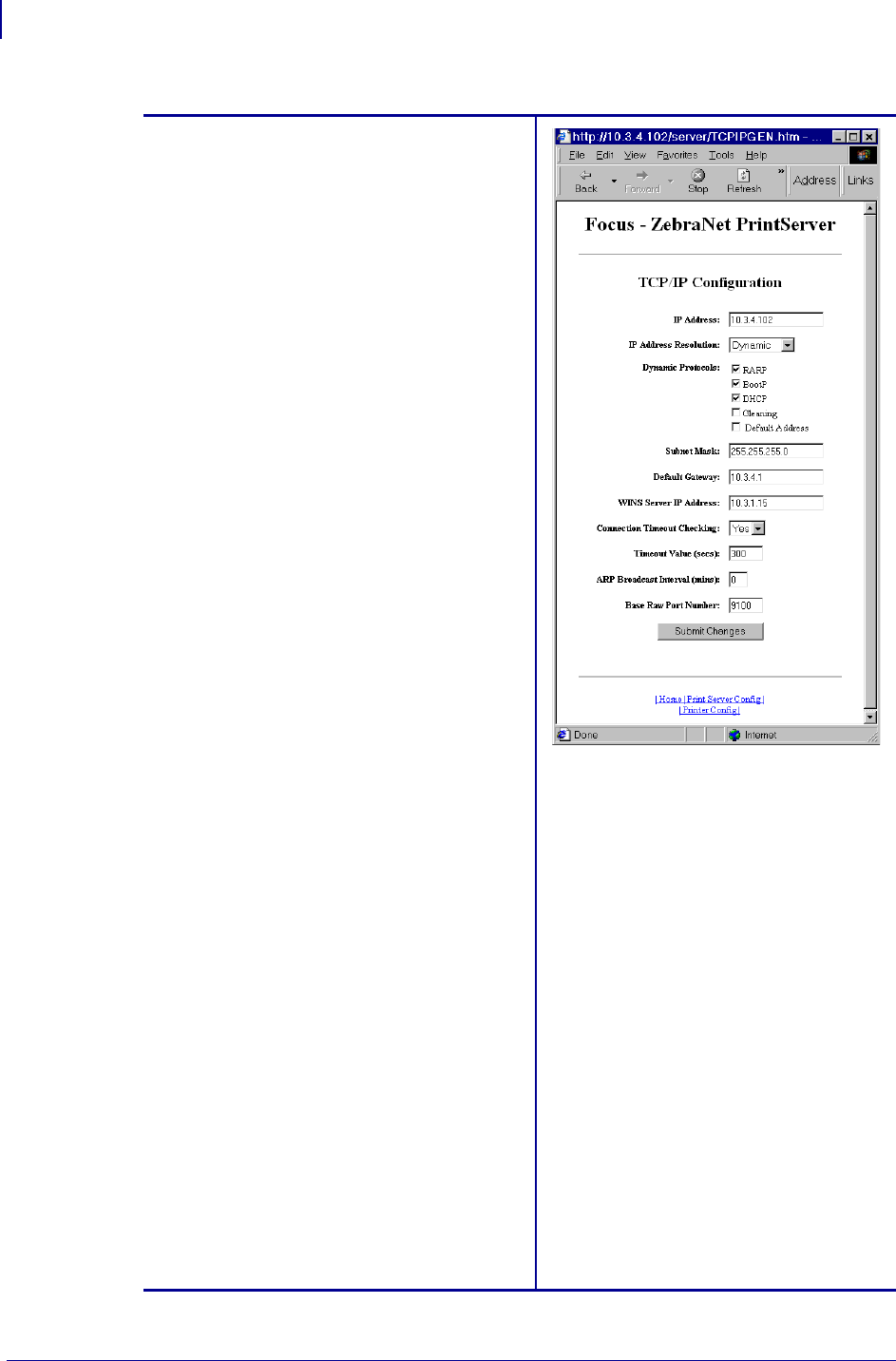
Print Server Web Pages
Print Server Features
114
P1043301-002 02/28/2012
TCP/IP Configuration
You can change the TCP/IP configuration of
the 10/100 Internal Print Server.
• IP Address: Use this feature to set the IP
address if using the Permanent addressing
method.
• IP Address Resolution: Use this feature to
select the addressing method to use
(Dynamic or Permanent).
• Dynamic Protocols: Use this feature to
select the Dynamic Addressing method to use
at startup. Choices include RARP, BOOTP,
DHCP, Gleaning or Default Address.
• Subnet Mask: Use this feature to set the
subnet mask. The subnet mask must follow
the format XXX.XXX.XXX.XXX, where
each XXX is a number between 0 and 255.
• Default Gateway: Use this feature to set the
default gateway. This gateway will be used
whenever messages need to be sent to
another network. This gateway address must
follow the format XXX.XXX.XXX.XXX,
where each XXX is a number between 0 and
255.
• WINS Server IP Address: Use this feature
to set or view the IP address of the WINS
Server.
• Connection Timeout Checking: Use this
feature to enable or disable the Connection
Timeout feature. The timeout is used to close
network TCP/IP connections that are idle for
more than the number of seconds entered in
the Timeout Value.
• Timeout Value (secs): Use this feature to
set the Connection Timeout Value. The Valid
range is 10 to 3600 seconds. The default is
300 seconds.
• ARP Broadcast Interval (mins): Use this
feature to set interval for sending an ARP
Broadcast. The valid range is 1 to 30 minutes.
Address Resolution Protocol (ARP)
broadcast packets allow other network
devices to associate the print server's IP
Address with its hardware address.
• Base Raw Port Number: Use this feature
to set the raw TCP port that the print server
will use for printing tasks. The default is port
9100.
Table 19 • Print Server Configuration Menu Options (Continued)










