Printer User Manual
Table Of Contents
- Contents
- Introduction
- Printer Specifications
- Physical
- Environmental
- Printing Characteristics
- Communications Interface
- Communications Protocol
- Pin Assignments
- Media Type
- Media Handling
- Software Features
- Formats
- Accessories and Options
- Power
- Controls
- Keypad Functions
- Self Test
- Batteries and Charging
- Removing and Replacing Batteries
- Conditioning
- Chargers
- Low Battery Shutdown
- Battery Safety Warnings
- Installation of Media
- Peeler Not In Use
- Peeler In Use
- Troubleshooting
- Self Test O-13
- Troubleshooting Guide
- Maintenance
- Cleaning The Print Head
- Cleaning The Platen
- Cleaning The Peeler Roller
- Cleaning Sensors
- Linerless Media Printers
- Communicating to the Printer
- Cable Communications
- IR Communications
- Bluetooth™ Networking Overview
- APPENDIX A
- Interface Cables
- APPENDIX B
- Media Supplies
- APPENDIX C
- Maintenance Supplies
- APPENDIX D
- Product Support
- Patent Information inside back cover
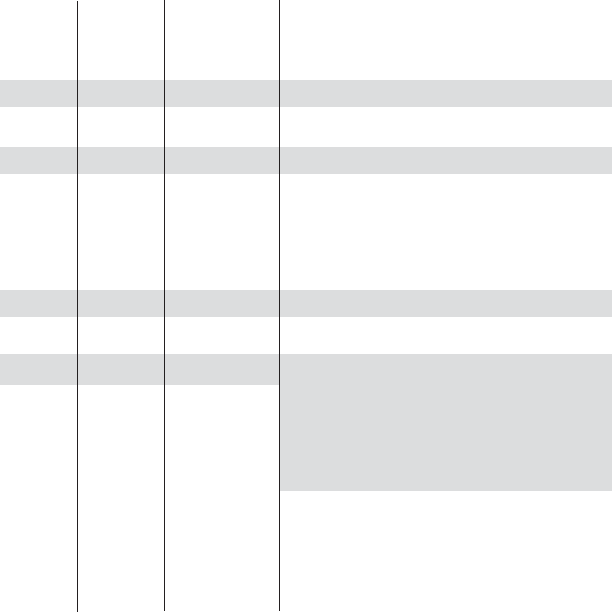
O-3
UMAN-EN2+
Communications Protocol
The Encore 2 supports RTS/CTS (hardware) and XON/
XOFF handshaking protocols to synchronize with the
host terminal. The handshaking protocol and the baud
rate is programmable. The default communications
parameters are:
Handshaking = RTS/CTS Baud Rate = 9,600
Parity = None Data Bits = 8
Stop Bits = 1
Pin Assignments
The following are the pin assignments for the 8-pin DIN
RS232C serial connector.
Pin Pin Signal Signal
Number Name Type Description
1 RXD input Receive Data
2TXD output Transmit Data
3CTS input Clear To Send from host
4RTS output Request To Send
set high when printer
is ready to accept command/
data
5GND Ground
6NCNo Connect
7 DSR input Data Set Ready
Low to high transition turns
printer on, High to low
transition turns printer off
(if enabled)
8 DTR output Data Terminal Ready
set high when printer is on
(set to battery voltage for
“S” versions)










