Printer User Manual
Table Of Contents
- Contents
- Introduction
- Printer Specifications
- Physical
- Environmental
- Printing Characteristics
- Communications Interface
- Communications Protocol
- Pin Assignments
- Media Type
- Media Handling
- Software Features
- Formats
- Accessories and Options
- Power
- Controls
- Keypad Functions
- Self Test
- Batteries and Charging
- Removing and Replacing Batteries
- Conditioning
- Chargers
- Low Battery Shutdown
- Battery Safety Warnings
- Installation of Media
- Peeler Not In Use
- Peeler In Use
- Troubleshooting
- Self Test O-13
- Troubleshooting Guide
- Maintenance
- Cleaning The Print Head
- Cleaning The Platen
- Cleaning The Peeler Roller
- Cleaning Sensors
- Linerless Media Printers
- Communicating to the Printer
- Cable Communications
- IR Communications
- Bluetooth™ Networking Overview
- APPENDIX A
- Interface Cables
- APPENDIX B
- Media Supplies
- APPENDIX C
- Maintenance Supplies
- APPENDIX D
- Product Support
- Patent Information inside back cover
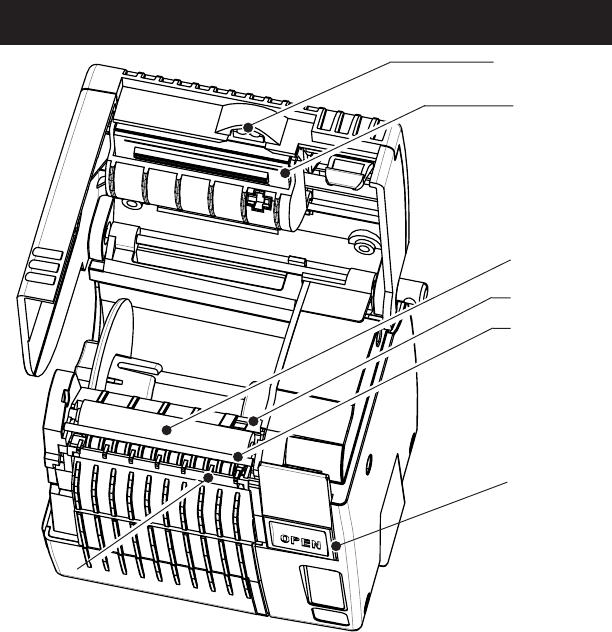
O-16
UMAN-EN2+
MAINTENANCE
The Encore 2 should be cleaned periodically (approxi-
mately every two weeks), depending on usage and the
type of media being employed.
Components of the printer that require periodic mainte-
nance are:
•The print head
•Platen (print roller) on printers configured for linered
media only. Linerless printers require no regular
maintenance for the platen.
• Label peeler components
•The bar/gap and label presence sensors.
When cleaning, use only isopropyl alcohol, as included
in the Cleaning Kit. Always use Zebra label or ticket
stock for maximum print quality and extended printer life.
Print Head
“Open” button
Peeler Bar
Platen
Peeler Roller
Label Presence
Sensor
Bar/Gap
Sensor
C
LEANING THE ENCORE 2










