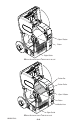Printer User Manual
Table Of Contents
- Contents
- Introduction
- Printer Specifications
- Physical
- Environmental
- Printing Characteristics
- Communications Interface
- Communications Protocol
- Pin Assignments
- Media Type
- Media Handling
- Software Features
- Formats
- Accessories and Options
- Power
- Controls
- Keypad Functions
- Self Test
- Batteries and Charging
- Removing and Replacing Batteries
- Conditioning
- Chargers
- Low Battery Shutdown
- Battery Safety Warnings
- Installation of Media
- Peeler Not In Use
- Peeler In Use
- Troubleshooting
- Self Test O-13
- Troubleshooting Guide
- Maintenance
- Cleaning The Print Head
- Cleaning The Platen
- Cleaning The Peeler Roller
- Cleaning Sensors
- Linerless Media Printers
- Communicating to the Printer
- Cable Communications
- IR Communications
- Bluetooth™ Networking Overview
- APPENDIX A
- Interface Cables
- APPENDIX B
- Media Supplies
- APPENDIX C
- Maintenance Supplies
- APPENDIX D
- Product Support
- Patent Information inside back cover
O-5
UMAN-EN2+
Formats
• 25 Resident fonts
•Optional international character fonts
• Flash memory for down-loadable programs, label
formats, fonts and graphics
• Fully scalable fonts
•Built-in graphics support
Accessories and Options
•Single battery pack fast charger
• Four battery pack fast charger
•Extra NiMH battery pack
•Belt or shoulder strap options
•Protective environmental boot
•Soft Case
•Variety of interface cables
• IrDA Option
•Bluetooth™ standard short range radio frequency
(SRRF) interface option
Power
The Encore 2 utilizes a removable battery pack. If not
connected to a terminal with DTR present, the printer will
automatically power off to conserve battery life. The
time-out value can be programmed from the host termi-
nal; the factory default time-out is two minutes.
Additional power features include:
•Charge duration of 600 to 800 labels
• Low battery indicated by flashing LED and reported to
terminal on demand
•Power on/off controlled from terminal or built-in key-
pad