Printer User Manual
Table Of Contents
- Contents
- Introduction
- Printer Specifications
- Physical
- Environmental
- Printing Characteristics
- Communications Interface
- Communications Protocol
- Pin Assignments
- Media Type
- Media Handling
- Software Features
- Formats
- Accessories and Options
- Power
- Controls
- Keypad Functions
- Self Test
- Batteries and Charging
- Removing and Replacing Batteries
- Conditioning
- Chargers
- Low Battery Shutdown
- Battery Safety Warnings
- Installation of Media
- Peeler Not In Use
- Peeler In Use
- Troubleshooting
- Self Test O-13
- Troubleshooting Guide
- Maintenance
- Cleaning The Print Head
- Cleaning The Platen
- Cleaning The Peeler Roller
- Cleaning Sensors
- Linerless Media Printers
- Communicating to the Printer
- Cable Communications
- IR Communications
- Bluetooth™ Networking Overview
- APPENDIX A
- Interface Cables
- APPENDIX B
- Media Supplies
- APPENDIX C
- Maintenance Supplies
- APPENDIX D
- Product Support
- Patent Information inside back cover
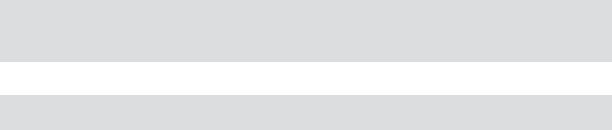
O-4
UMAN-EN2+
Media Type
•Paper Labels
•Synthetic Labels
•Plain paper
•Tags
•Two-part thermal receipts
• Linerless labels (on linerless models only)
Media Handling
Media Width: Max. 2.12" (54 mm)
Min. 1.0" (25 mm)
Maximum Print Width: 1.9" (48 mm)
Media Core Size: .75" (19 mm)
•Adjustable stock width
•Easy stock loading system
•Automatic label peeler
•Optional label present sensor
Software Features
•Vertical or horizontal printing
• Left, right, or center justification
•Scale to fit
• Concatenation
• Line print mode
•Programmable label odometer with on-demand
terminal reporting
•Serial number reporting to terminal on demand
•Automatic print head temperature compensation
•Programmable inactivity shut-off
•Out of paper/head-up error LED indicator
•Power On/Off from terminal or built-in keypad
•Black bar/gap sensing










