User's Manual
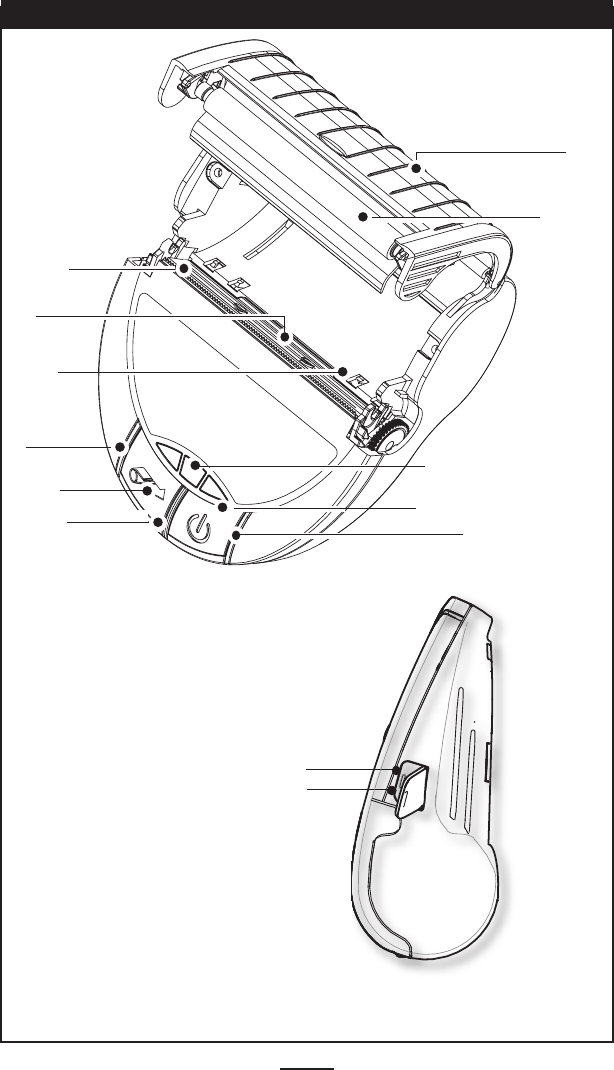
8
EZ320 User Guide
7
2
12
13
9
11
1
8
1. Paper Feed Button
2. Error Status Indicator
3. Bluetooth Indicator
4. Charge Indicator
5. Battery Status Indicator
6. Power Button
7. Platen
8. Printhead
9. Media/Black Bar Sensor
10. Tear Bar
11. Media Cover
12. USB Port
13. Battery Charging Receptacle
Figure 1: EZ320 Overview
5
4
6
3
10










