User's Manual
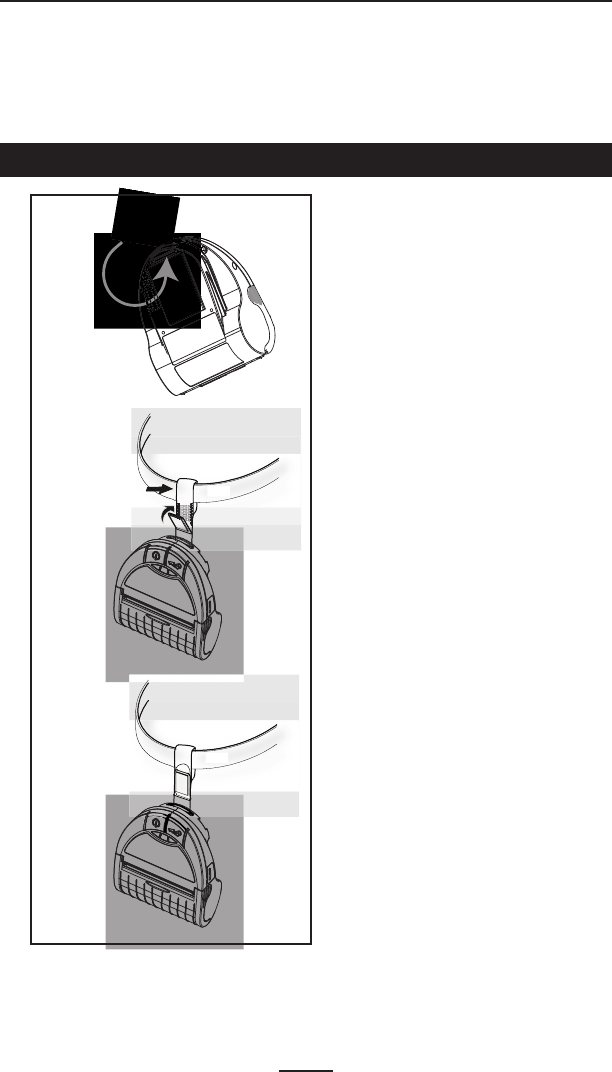
25
EZ320 User Guide
Carrying the Printer
Belt Strap
Refer to Figure 13 below for instructions on how to secure
the belt strap to the printer and belt.
continued
Belt
Belt
1) Insert the non-looped end of the
belt strap through the slot in the bot-
tom front of the printer.
2) Secure the non-looped end to oth-
er end of the belt strap using the two
Velcro pads.
3) Slide the looped end of the strap
over the belt as shown.
4) The printer should hang freely
from the belt as shown.
Figure 13: Using the Belt Strap










