User's Manual
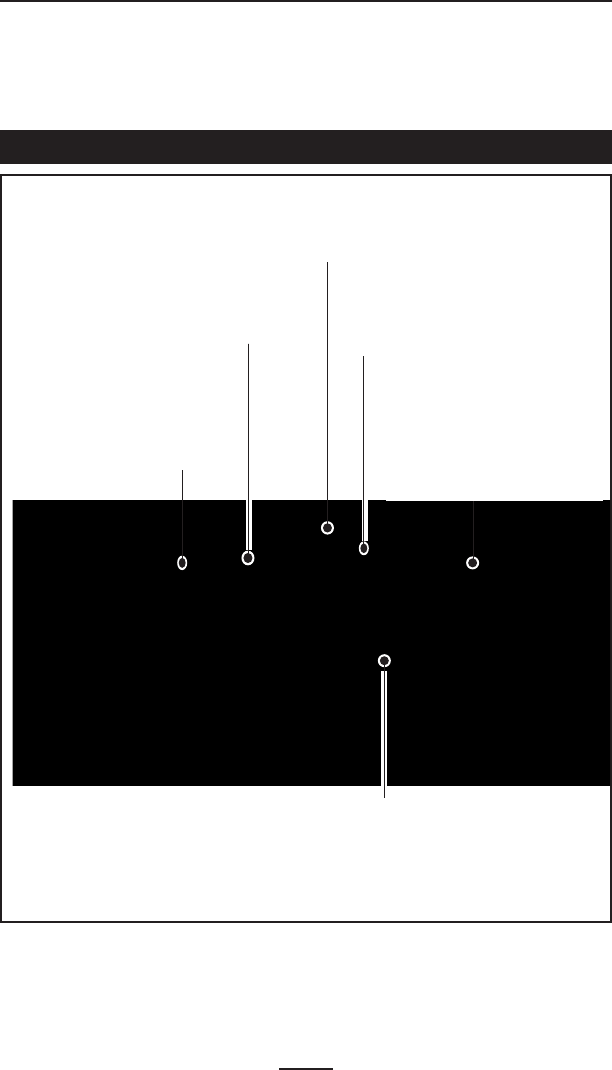
20
EZ320 User Guide
• One LED lit represents 33% charge. This LED will be clos-
est to the minus sign on the battery status icon and will
blink and beep to alert the user of a low battery condi-
tion.
Figure 11: EZ320 Printer Controls
Power Button
Press until power/battery lights
turn on, then release. (Power on
takes approx. 0.75 sec.) Press again
to turn unit o.
Feed Button
Press to advance the media. Re-
lease to stop.
Battery Status Indicator
Three green LED’s indicate battery’s
level of charge (i.e. 33%, 66%, 100%).
LED closest to minus sign will blink
green at low battery warning and
beeper will sound.
Charge Indicator
(Green/Amber)
Solid green indicates a fully
charged battery. Solid amber in-
dicates the battery is charging.
Error Status Indicator
(Amber)
When o Indicates normal
operation. Blinking amber LED
indicates either no media or that
the media compartment is open
and beeper will sound.
Bluetooth Indicator (Blue)
Solid blue indicates connected. Rapid
blinking blue indicates data is being trans-
ferred.










