User's Manual
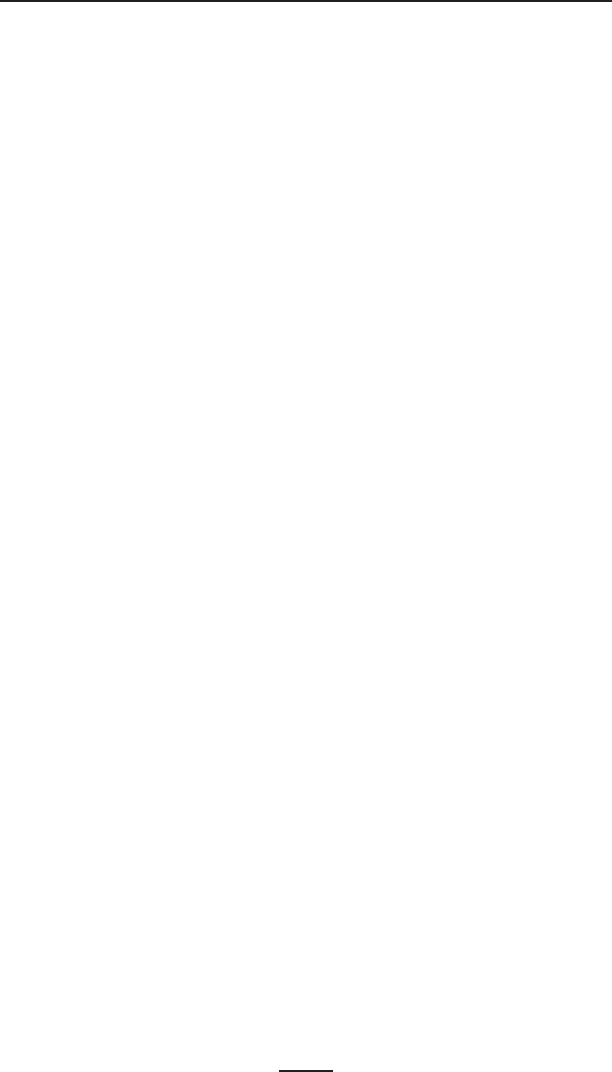
19
EZ320 User Guide
Operator Controls
EZ320 printer controls are detailed in Figure 11 on the fol-
lowing page.
The printer has two control buttons and four multipurpose
indicators.
The Power Button turns the printer on and off.
The Feed Button advances a length of media until it is
released.
The Green/Amber indicator to the left of the Power Button
indicates the status of the printer’s built-in charger:
• The indicator is off indicates the battery is not being
charged.
• If the indicator is amber the battery is being charged.
• If the indicator is green, the battery is fully charged.
The Blue Bluetooth Indicator between the Power and Feed but-
tons has two states:
• A solid blue indicator means Bluetooth is connected and
paired with no data transfer activity.
• A rapidly blinking blue light indicates a transfer of data.
The Amber Indicator to the right of the Feed button (Fig. 11) is
an error indicator.
• An unlit indicator means there is no error condition and
the printer can be used.
• A blinking (and beeping) indicator could mean one of
three conditions exist, which will inhibit printer operation:
1. There is no media loaded.
2. The media cover is open.
3. If both the above conditions are met and the error light is
still flashing, there could be no firmware loaded in the printer,
or the firmware could have become corrupted.
The Three Green LED’s just above the product I.D. label is a battery
status indicator.
• Three LED’s lit represents 100% charge.
• Two LED’s lit represents 66% charge.










