User's Manual
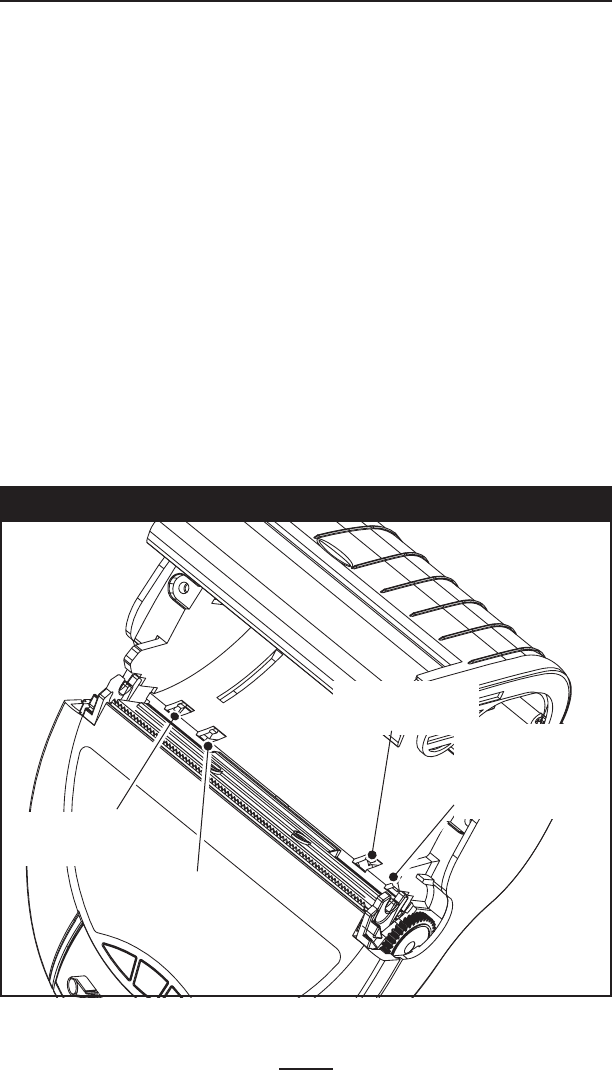
18
EZ320 User Guide
60 mm Roll of Media
The EZ320 printer also supports a 60 mm roll of media
which requires the installation of two plastic media spac-
ers. The media spacers are available through optional kit p/n
P1031604. Contact Zebra Technologies for more information.
Media Black Bar Sensor
The EZ320 media black bar sensor default position for stan-
dard 80mm media is located on the right side of the media
compartment when looking at the printer from the front (as
shown below). There is also an alternate position for 80mm
media on the left side and two (2) positions for 60mm media
(one on the right side and one on the left). In all cases only one
sensor position will be populated at a time. Which sensor po-
sition is populated is dependant on the size of the media and
location of the black bar on the media. Descriptions of all four
(4) positions are detailed below.
Used with 80 mm
paper, black bar
on left.
Used with 60 mm
paper, black bar
on left.
Used with 60 mm
paper, black bar
on right.
Default position
used with 80 mm
paper, black bar
on right (sensor
not visible).
Figure 10: Black Bar Sensor Positions










