User's Manual
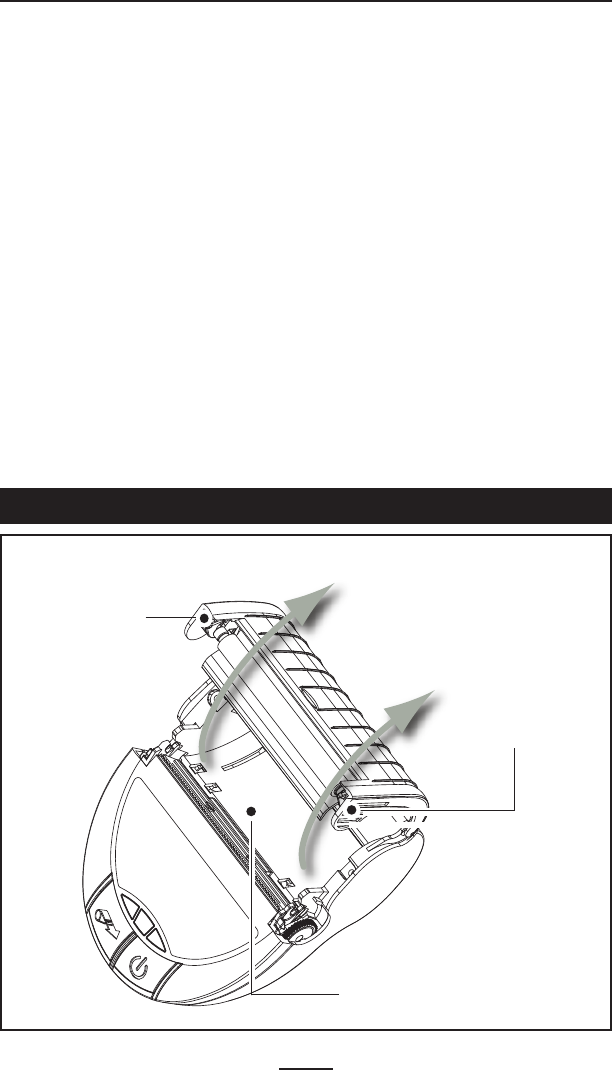
16
EZ320 User Guide
Loading the Media (80 mm)
1. Open the Media Cover (see Figure 7)
• Firmly squeeze the Media Cover Tabs on either end of the Media
Cover with your thumb and index finger. Pull up to open the
Media Cover to reveal the media compartment.
2. Load the media (see Figure 8)
• Insert the roll of media into the media compartment. Ensure that
the media pulls off the core in the direction shown in Figure 8.
3. Close the Media Cover (see Figure 9)
• Pull a short length of media out of the printer
• Close the Media Cover firmly and ensure it is securely
latched on both sides..
• Press the Power button to turn on the printer and then
press the Feed button. The printer will advance media
until the Feed button is released. Verify the media is feed-
ing properly and without binding or skewing sideways.
Figure 7: Opening the EZ320 Printer
continued
Media Compartment
Media Cover Tab
Media Cover Tab










