User's Manual
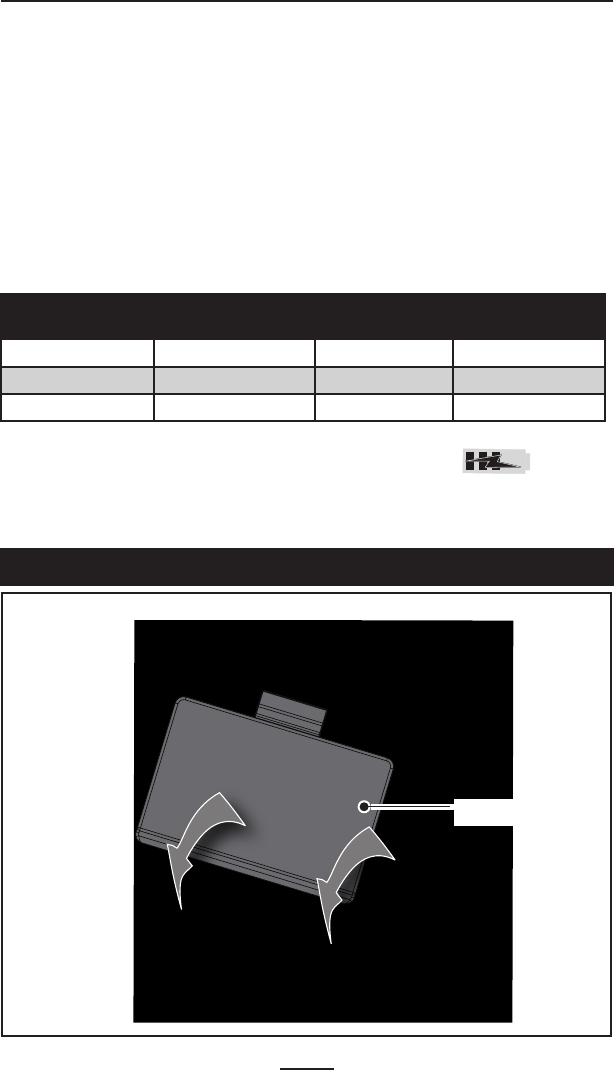
14
EZ320 User Guide
The Single Bay Charger is a charging system for use with the
lithium-ion battery used in the EZ320 printer. The charger uses
a 2 blade AC connector on the back of the charger that plugs
into the wall outlet and will fully charge the battery in an aver-
age time of 2.5 hours.
Charging Status Indicators
The Single Bay Charger features two LED indicators, one green and
one amber, which provide battery status to the user as described in
the table below.
DC Power Input Battery Status Charging
Indicator
Full Indicator
n/a Battery Not Present OFF OFF
Present Fully Charged OFF Green
Present Charging Amber OFF
The amber LED will have battery charge icon next to
it to indicate that this is the charging status indicator. Likewise,
the word “OK” will indicate that the green LED is the fully
charged status indicator.
EZ320 Single Bay Charger
EZ320 Battery
Figure 6: Docking Battery in Single Bay Charger










