User's Manual
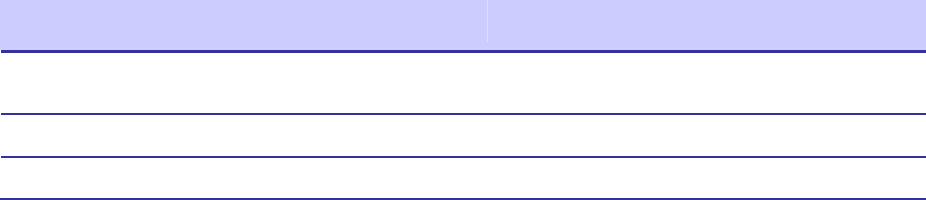
MOTOMESH 1.2 Wireless Modem Card Users Guide
6881011Y52-D January 2007
4-15
network configuration as they are discovered. Alternately, when the checkbox is selected,
authentication to the IAP becomes a requirement.
Authentication Control for Incoming Connections
When in peer-to-peer mode, select one of the radio buttons to select the desired authentication option.
Table 4-5 Authentication Control Icons
Icon
Description
Local – Authenticate all wireless access
Authentication is based on Peer information. (See
the Peer Authentication section in this chapter).
Force Authorized – Allow any wireless access
Allow all clients.
Force Unauthorized – Deny all wireless access
Deny all clients.










