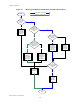User's Manual
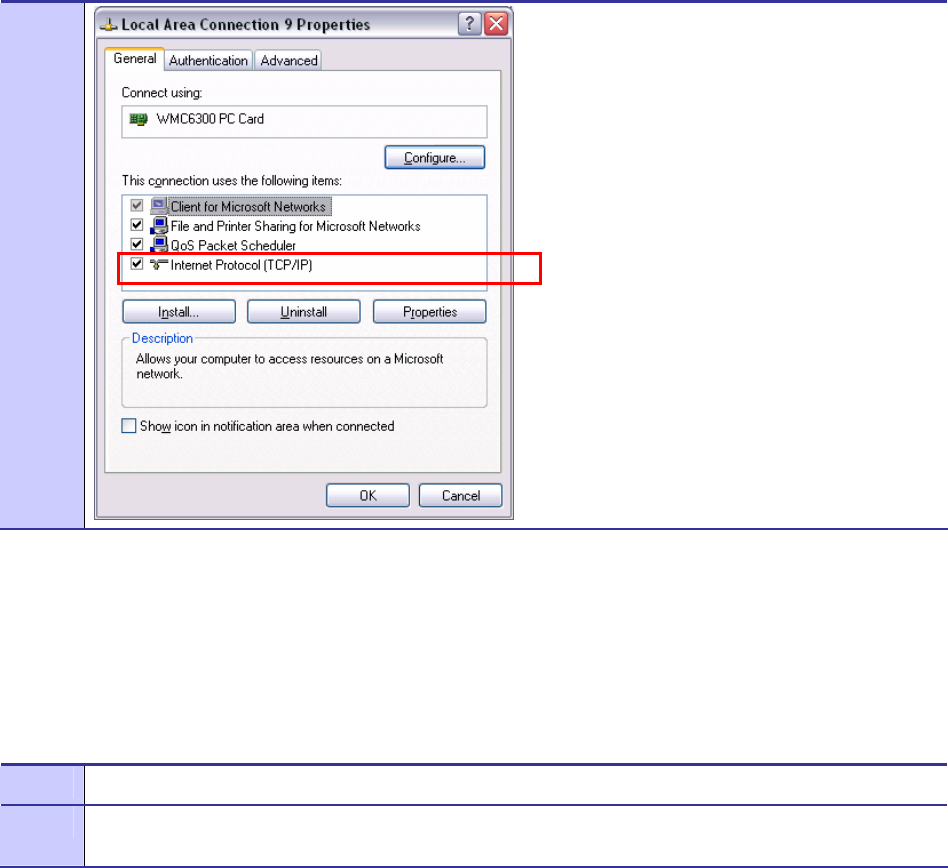
Chapter 4: MeshTray
6881011Y52-D January 2007
4-10
Configuring the DNS Address
. . . . . . . . . . . . . . . . . . . . . . . . . . . . . . . . . . . . . . . . . . .
.
.
Manual DNC configuration is only necessary when a DHCP server does not exist on the Network.
Procedure 4-4 Configuring the DNS Address
1
Select Start | Control Panel to display the Windows Control Panel.
2
On the Control Panel, double-click on the Network and Internet Connections icon, and then double-click
on the Network Connections icon.