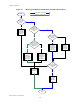User's Manual
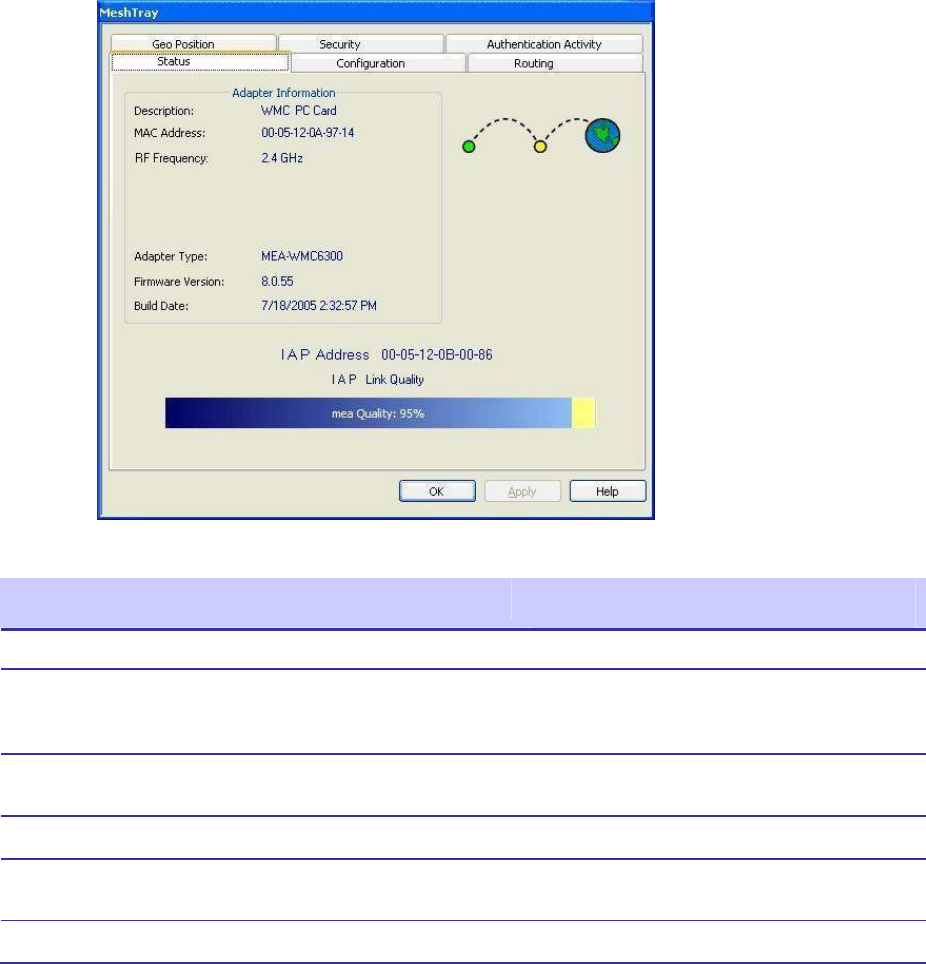
MOTOMESH 1.2 Wireless Modem Card Users Guide
6881011Y52-D January 2007
4-3
MeshTray Tab Contents
. . . . . . . . . . . . . . . . . . . . . . . . . . . . . . . . . . . . . . . . . . .
.
.
The following sections will describe the contents of all the available tabs within the MeshTray
application, and their respective functionality.
Status Tab
Figure 4-1 MeshTray Status Tab
Table 4-2 Status Tab - Adapter Information Section
Status Tab Item
Explanation
Description
Indicates the device type.
MAC Address
Displays the MAC Address assigned to the
Wireless Modem Card on the current computer
being viewed through MeshTray.
RF Frequency
Displays either 2.4 or 4.9 GHz RF operating
frequency.
Adapter Type
Describes the type of adapter.
Firmware Version
Current version of the firmware version
running on the device.
Build Date
Current Build Date of the firmware version