User's Manual
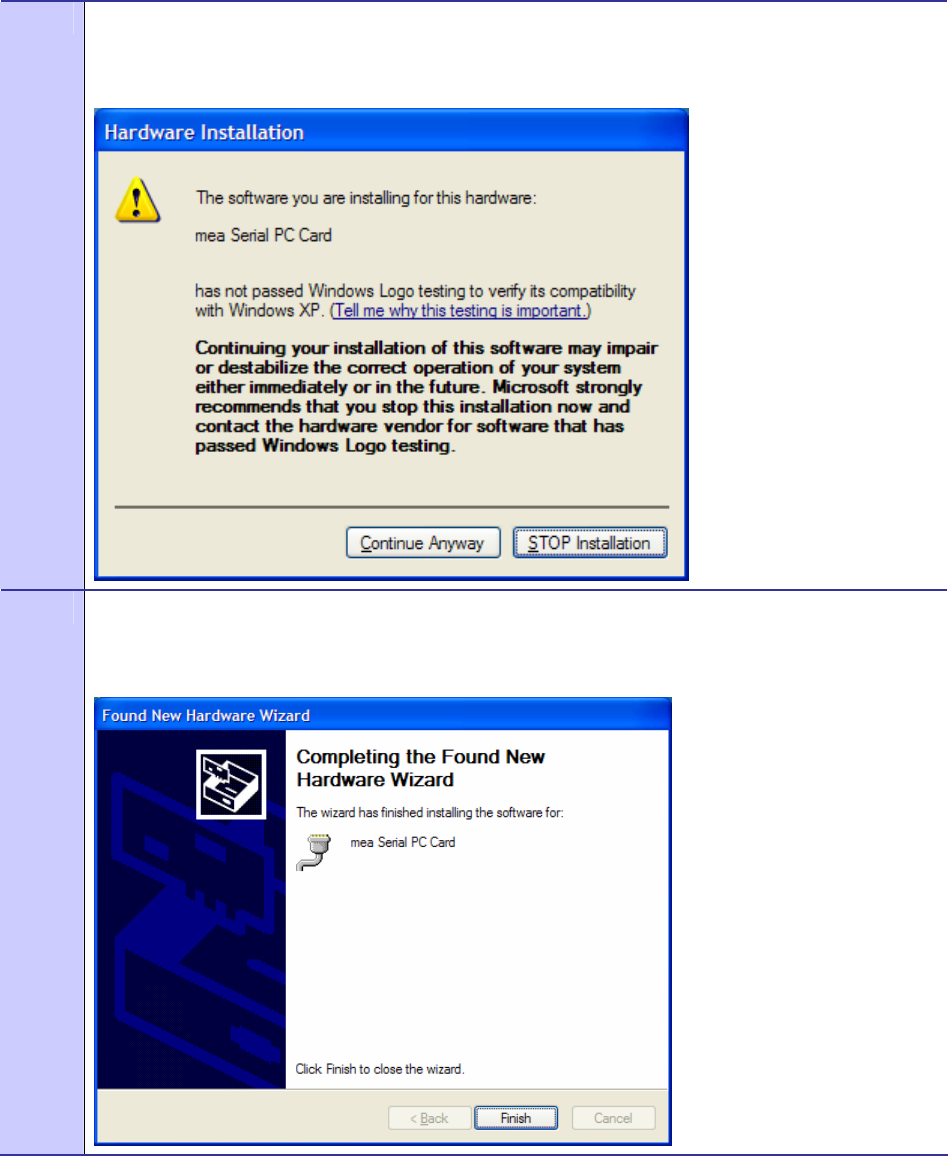
Chapter 3: Wireless Modem Card Installation
6881011Y52-D January 2007
3-8
7
As soon as the above step is complete, the Hardware Installation dialog box shown in Figure 3-10 will
be displayed. Click on the Continue Anyway button in the Hardware Installation dialog box.
Figure 3-10 Hardware Installation Dialog Box
8
The Found New Hardware Wizard Complete dialog box will appear as shown in Figure 3-11. Click on
the Finish button.
Figure 3-11 Found New Hardware Wizard – Complete










