User's Manual
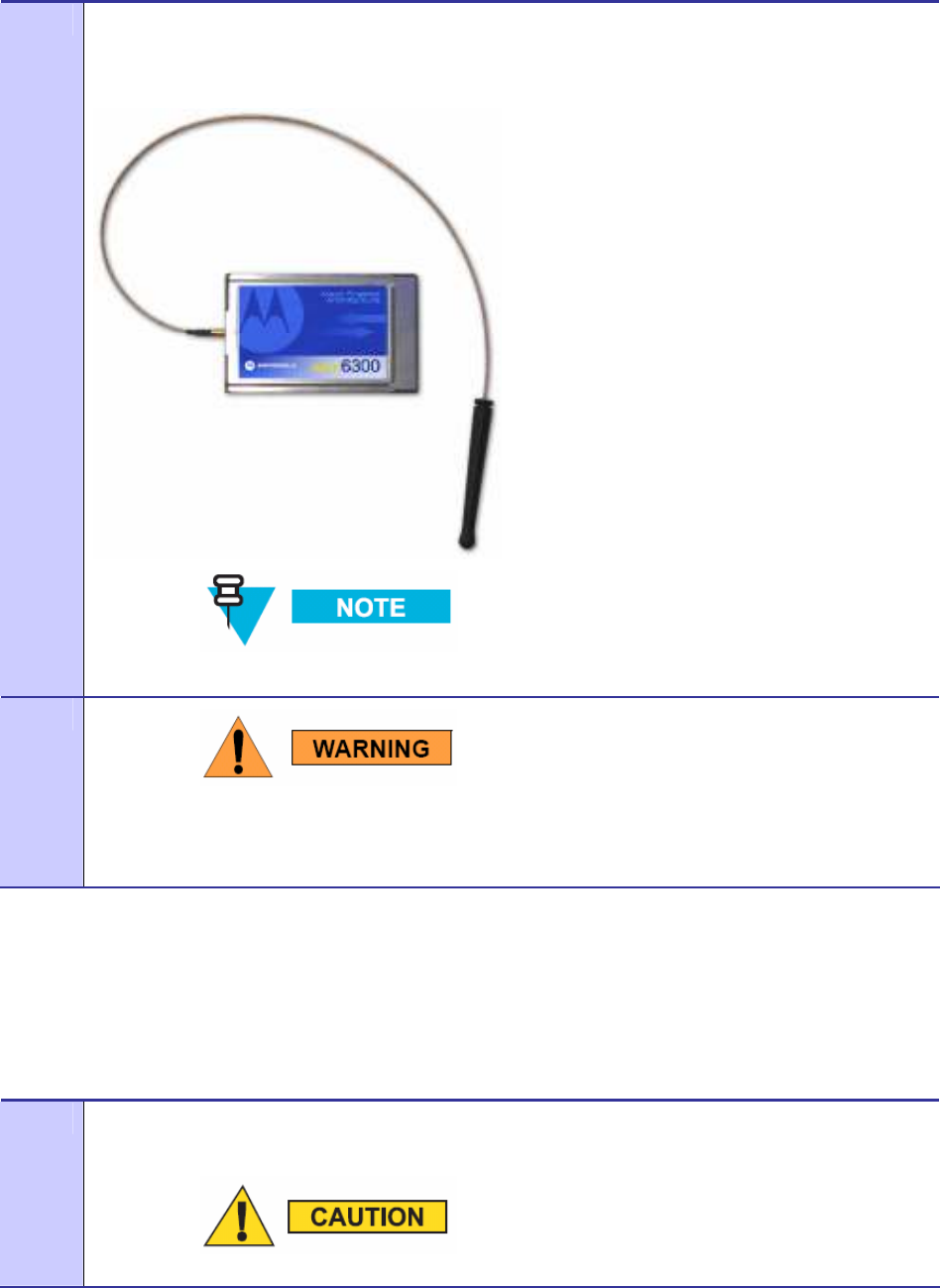
Chapter 3: Wireless Modem Card Installation
6881011Y52-D January 2007
3-2
1
Locate the Antenna and insert the connector into the WMC6300 or the WMC7300 antenna port, as
shown in Figure 3-1.
Figure 3-1 Attach the Antenna to the WMC6300 or the WMC7300
The connector will snap into place when correctly inserted.
2
Use only FCC approved antennas.
Never use the WMC6300 or the WMC7300 with the Antenna
disconnected from the Card.
Disconnecting a Pigtail Antenna Assembly
Complete care should be taken when disconnecting an antenna from the WMC6300 or the WMC7300
card. Follow the procedure below for correct antenna disconnection instructions:
Procedure 3-2 Disconnecting the Antenna Assembly
1
When disconnecting a pigtail antenna from the Wireless Modem Card use caution not to damage the
card, connector, or cable.
Applying force in any direction other than parallel to the card may










