User's Manual
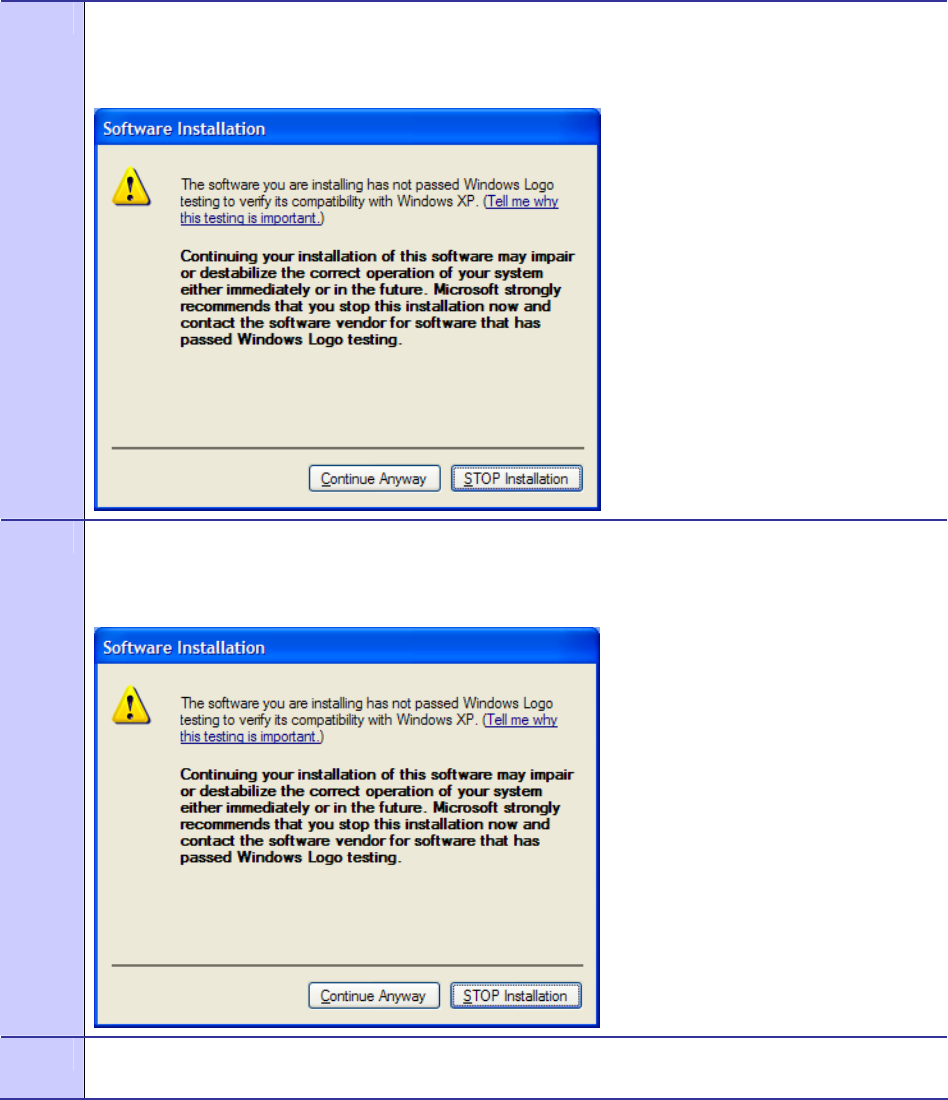
MOTOMESH 1.2 Wireless Modem Card Users Guide
6881011Y52-D January 2007
2-5
13
A Software Installation dialog indicates that the software is not Windows Logo tested, select the
Continue Anyway button to complete the installation process.
Figure 2-7 Software Installation Dialog Box
14
If a second Software Installation dialog box is displayed as shown in Figure 2-8. Click on the Continue
Anyway button to complete the installation process.
Figure 2-8 Software Installation Dialog Box
15
Select the Continue Anyway button if additional windows display on the screen containing the same
screen contents as in the step above.










