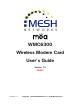User's Manual
Table Of Contents
- Foreword
- Table of Contents
- mea
- Installing the Software
- Installing mea Software (Windows 2000 Clients Only)
- Configuring the DNS Address
- Installing the Antenna Assembly on a Laptop Computer
- Installing the Magnetic Antenna Assembly (Optional)
- Installing the WMC6300 Wireless Modem Card
- Removing the WMC6300 Wireless Modem Card
- Uninstalling Application Software (Windows 2000 Clients Only)
- Overview of MeshNetworks’ MeshTray
WMC6300 Client User’s Guide
Installing the Software
Installing Software (Windows 2000 Clients Only)
Note: Install the Software before installing the WMC6300 in your system.
Complete the following procedure to install the
Software:
1. Insert the Software Installation CD into the computers’ CDROM
drive.
2. The
Setup program will be displayed as shown in Figure 3.
Note: If the installation program does not start automatically, open the
Windows Start menu, click on Run, and then type d:setup.exe (where d
is the letter of the CD-ROM drive) and click the “OK” button.
Click the “Next” button to continue the installation process. 3.
Figure 3. Installation Welcome Window
3