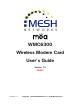User's Manual
Table Of Contents
- Foreword
- Table of Contents
- mea
- Installing the Software
- Installing mea Software (Windows 2000 Clients Only)
- Configuring the DNS Address
- Installing the Antenna Assembly on a Laptop Computer
- Installing the Magnetic Antenna Assembly (Optional)
- Installing the WMC6300 Wireless Modem Card
- Removing the WMC6300 Wireless Modem Card
- Uninstalling Application Software (Windows 2000 Clients Only)
- Overview of MeshNetworks’ MeshTray
WMC6300 Client User’s Guide
7. The setup program allows the user to change the default installation
folder as shown in Figure 6. Click on “Next” to accept the location to
install the software to and continue the installation process.
Figure 6. Installation Folder Location
8. The
setup program allows the user to change the default name
(
) of the Shortcut folder as shown in Figure 7. Click on “Next” to
accept the name and continue the installation process.
Figure 7. Shortcut Name Selection
5