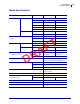Users Manual Part 4
Index
200
P1106464-001 ZT411/ZT421 Color Touch User Guide 5/9/19
diagnostic mode
how to initiate, 57
overview, 123
display
display language, 57
how to change from unfamiliar language, 142
missing characters, 142
printing from the display, 82
disposal of printer parts, 115
driver installation, 147
E
enable ZBI, 58
Energy Star mode
setting, 64
error messages, 126
ESSID, 71
Ethernet
characteristics of a wired connection, 186
characteristics of wireless connection, 187
connecting to a wired network, 169
connecting to a wireless network, 177
F
factory defaults, 62
fanfold media
loading, 18
favorites, 54
FCC compliance, 8
FCC radiation exposure limits, 8
feed a label
how to set as head-close action, 60
how to set as power-up action, 60
G
gap/notch
ways to select media sensor type, 81
H
HEAD COLD message
cycling with other messages, 127
displaying alone, 128
HEAD OPEN message, 126
head-close action, 60
Home menu, 54
Home screen, 54
Human Input Device (HID) use, 82
I
idle display
how to change what displays, 59
images distorted on labels, 141
indicator lights
combined with error message, 126
troubleshooting, 129
initiate manual calibration, 81
inspect for shipping damage, 12
IP resolution (IP protocol)
wired, 67, 69
L
label sensor sensitivity, 81
labels did not print, 141
language
how to change from unfamiliar language, 142
languages supported on display, 57
last saved settings, 62
LCD error messages, 126
LENGTH
how to set as head-close action, 60
how to set as power-up action, 60
liability, 2
Liner Take-Up mode
final media loading steps, 25
preliminary media loading steps, 17
load defaults, 62
location for printer, 10
lubrication, 115
M
MAC address
wired, 69, 71
manual calibration
procedure, 92
ways to initiate, 81
media
RFID “smart” labels, 197
MEDIA OUT message, 126
media sensor calibration
procedure, 92
ways to initiate, 81
media sensor selection, 81
melted ribbon, 136
misregistration of labels, 134
missing print on labels, 134
N
network defaults, 62
DRAFT