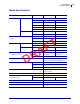Users Manual Part 4
Glossary
196
P1106464-001 ZT411/ZT421 Color Touch User Guide 5/9/19
linerless media Linerless media does not use backing to keep the layers of labels on a roll
from sticking to one another. It is wound like a roll of tape, with the sticky side of one layer in
contact with the non-sticky surface of the one below it. Individual labels may be separated by
perforations, or they can be cut apart. Because there is no liner, more labels can potentially fit
on a roll, cutting down the need to change media as often. Linerless media is considered an
environmentally friendly option because no backing is wasted, and the cost per label can be
considerably less than that of standard labels.
liquid crystal display (LCD) The LCD is a back-lit display that provides the user with
either operating status during normal operation or option menus when configuring the printer
to a specific application.
mark media See black mark media.
media Material onto which data is printed by the printer. Types of media include: tag stock,
die-cut labels, continuous labels (with and without media liner), non-continuous media,
fanfold media, and roll media.
media sensor This sensor is located behind the printhead to detect the presence of media
and, for non-continuous media, the position of the web, hole, or notch used to indicate the start
of each label.
media supply hanger The stationary arm that supports the media roll.
non-continuous media Media that contains an indication of where one label/printed
format ends and the next one begins. Gap/notch media and black mark media are types of
non-continuous media. Contrast this with continuous media.
non-volatile memory Electronic memory that retains data even when the power to the
printer is turned off.
notched media A type of tag stock containing a cutout area that can be sensed as a start-of-
label indicator by the printer. This is typically a heavier, cardboard-like material that is either
cut or torn away from the next tag. See gap/notch media.
peel-off A mode of operation in which the printer peels a printed label away from the
backing and allows the user to remove it before another label is printed. Printing pauses until
the label is removed.
perforated media Media with perforations that
allow the labels or tags to be separated from each
other easily. The media may also have black marks or
other separations between labels or tags.
print type The print type specifies whether the type of media being used requires ribbon to
print. Thermal Transfer media requires ribbon while Direct Thermal media does not.
print speed The speed at which printing occurs. For thermal transfer printers, this speed is
expressed in terms of ips (inches per second).
DRAFT