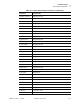User's Manual Part 2
146 R110PAX4 User Guide 58981L-002 Rev. 1 2/11/05
Troubleshooting
Print Engine Diagnostics
FEED and PAUSE Self Test
Performing this self test temporarily resets the print engine configuration to the factory default
values. These values are active only until power is turned off unless you save them
permanently in memory. If the factory default values are permanently saved, a media
calibration procedure must be performed. You must also reset the head resistance value and the
verifier and applicator port settings to their required values.
To perform a FEED and PAUSE self test, complete these steps:
1. Turn Off (O) the print engine.
2. Press and hold FEED and PAUSE while turning the power On (I). Hold FEED and
PAUSE until the DATA light turns off.
No labels print at the end of this test.
Table 16 indicates which print engine function controls each of the configuration parameters:
Table 16 • Control of Print Engine Parameters
Parameter Controlled By
Darkness Configuration, ZPL
Tear Off Configuration, ZPL
Print Mode Configuration, ZPL
Media Type Calibration, Configuration, ZPL
Sensor Type Configuration, ZPL
Print Method Calibration, Configuration, ZPL
Print Width Configuration, ZPL
Label Length Calibration, Configuration, ZPL
Maximum Length Configuration and Memory Size
Host Port Configuration
Baud Configuration, ZPL
Data Bits Configuration, ZPL
Parity Configuration, ZPL
Stop Bits Configuration, ZPL
Host Handshake Configuration, ZPL
Protocol Configuration, ZPL
Network ID Configuration, ZPL
Communications Configuration, ZPL
Control Prefix Configuration, ZPL
Format Prefix Configuration, ZPL