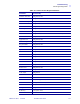User's Manual Part 2
Table Of Contents
Troubleshooting
Print Engine Diagnostics
58981L-001 Rev. 1 9/7/2004 R110PAX 3 User Guide 111
CANCEL Self Test
The CANCEL self test prints a configuration label, which tells you the settings for the print
engine stored in configuration (EEPROM) memory (Figure 47). The settings may be changed
either temporarily (for specific label formats or ribbon and label stock) or permanently (by
saving the new parameters in EEPROM memory). New parameters are saved whenever a print
engine calibration procedure is performed. Refer to Front Panel LCD on page 55 for further
details on changing parameters.
To perform the CANCEL Self Test, complete these steps:
1. Turn Off (O) the print engine.
2. Press and hold CANCEL while turning the power On (I). Hold CANCEL until the first
front panel light turns off.
A print engine configuration label prints (Figure 47).
Figure 47 • Configuration Label