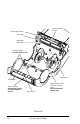User Manual
Table Of Contents
- Contents
- Introduction
- Unpacking and Inspection
- Reporting Damage
- Getting Ready to Print
- Battery
- Installing the Battery
- Charging the Battery
- Loading the Media
- Installing the Media
- Operator Controls
- Standard Keypad
- LCD Control Panel
- Verify the Printer Is Working
- Printing a Configuration Label
- Connecting the Printer
- Cable Communications
- IR Communications
- SRRF Communications
- Zebra SRRF Network Overview
- Bluetooth™ Networking Overview
- Wireless Local Area Network (WLAN) Module Using CF Radio
- Wireless Local Area Network (WLAN) Module Using PCMCIA Radio
- Setting Up the Software
- Adjustable Shoulder Strap
- Belt Clip
- Preventive Maintenance
- Extending Battery Life
- Cleaning
- Troubleshooting
- Standard Control Panel
- Optional LCD Control Panel
- Troubleshooting Topics
- Troubleshooting Tests
- Printing a Configuration Label
- Sample Configuration Label
- Communications Diagnostics
- Calling the Help Desk
- Specifications
- Printing Specifications
- Memory/Communications Specifications
- Label Specifications
- Font/Bar Code Specifications
- Physical/Environmental/Electrical Specifications
- Communications Port
- _
- Agency Approvals
- Accessories
- Appendix A
- Interface Cables
- _
- Appendix B
- Media Supplies
- Appendix C
- Maintenance Supplies
- Appendix D
- Product Support
- Index 49
- Patent Information
QL 320 User’s Guide 25
Wireless Local Area Network (WLAN) Module Using
PCMCIA Radio
The following section only applies when the PCMCIA WLAN module (FCC ID: I28-
QL320352) is installed in the QL320 printer (note that only one of the radio options can
be installed in the printer at one time). The FCC ID number label is on the front of the
module and can be read with the module installed.
WARNING: Use of the QL320 with the radio module
marked with FCC ID: I28-QL320352 meets the FCC
requirements for radio frequency (RF) radiation exposure
in the standard body worn configuration with no
minimum separation. In this configuration, which applies
whether the belt clip or shoulder strap is used, the face of
the printer from which paper is transported is facing away
from the user’s body. The standard configuration must
always be used when the printer is body worn. This
configuration maintains the required 1cm separation
distance.
The printer with this radio option has been SAR tested. The
maximum SAR value measured was .819 W/kg averaged
over 1 gram.
Printers equipped for Wireless Local Area Network (WLAN)
communications using the industry standard 802.11 or 802.11b
protocols are known as QL 320N Printers. These printers allow
wireless communication as a node within a local area network,
and its wireless capabilities allow communications from any point
within the LAN’s perimeter. Methods of establishing communica-
tions to the QL 320 will vary with each LAN application.
QL 320N printers can be identified by the model number on
the front of the unit.