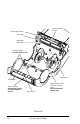User Manual
Table Of Contents
- Contents
- Introduction
- Unpacking and Inspection
- Reporting Damage
- Getting Ready to Print
- Battery
- Installing the Battery
- Charging the Battery
- Loading the Media
- Installing the Media
- Operator Controls
- Standard Keypad
- LCD Control Panel
- Verify the Printer Is Working
- Printing a Configuration Label
- Connecting the Printer
- Cable Communications
- IR Communications
- SRRF Communications
- Zebra SRRF Network Overview
- Bluetooth™ Networking Overview
- Wireless Local Area Network (WLAN) Module Using CF Radio
- Wireless Local Area Network (WLAN) Module Using PCMCIA Radio
- Setting Up the Software
- Adjustable Shoulder Strap
- Belt Clip
- Preventive Maintenance
- Extending Battery Life
- Cleaning
- Troubleshooting
- Standard Control Panel
- Optional LCD Control Panel
- Troubleshooting Topics
- Troubleshooting Tests
- Printing a Configuration Label
- Sample Configuration Label
- Communications Diagnostics
- Calling the Help Desk
- Specifications
- Printing Specifications
- Memory/Communications Specifications
- Label Specifications
- Font/Bar Code Specifications
- Physical/Environmental/Electrical Specifications
- Communications Port
- _
- Agency Approvals
- Accessories
- Appendix A
- Interface Cables
- _
- Appendix B
- Media Supplies
- Appendix C
- Maintenance Supplies
- Appendix D
- Product Support
- Index 49
- Patent Information
QL 320 User’s Guide 21
SRRF Communications
Both the printer and the device it communicates with must fol-
low either the Bluetooth standard or Zebra’s proprietary SRRF
protocol. The communications protocol is determined by the
specific QuickLink module installed in the printer.
Printers equipped for short range radio frequency communica-
tions (SRRF) allow wireless communication with their host termi-
nals from any direction. Reliable transmission distances will vary
but usually exceed 1m. (39”) under worst conditions. SRRF
printers can be identified by reading the printer’s model number
label on the front of the unit, which will show the radio module’s
identification number and/or its operating frequency. QL 320
printers equipped with a Bluetooth wireless module will have the
Bluetooth logo on the model number label.
Zebra SRRF Network Overview
Zebra’s short range RF network operates as a collection of
linked pairs of terminals and printers. There is no base station or
centralized control; control of the network is distributed across
the entire network.
Before SRRF operation can begin, the QL 320 must be “linked”
to a terminal with a compatible short-range radio. Linking means
that addresses are exchanged between the terminal and the
printer. Once linked, the terminal and the printer become a
“linked pair” and communicate exclusively with each other. The
terminal and the printer can be turned on and off without affecting
the link; it remains valid until another link is deliberately created.
Thus it is not necessary to perform a link every time that the
equipment is used. So long as the linked pair is kept together,
they remain linked indefinitely. If the linked pair is not stored to-
gether, then the terminal and printer selected should be linked
prior to use.
Multiple linked pairs can be operated in close quarters and
each terminal will only communicate with its linked printer. Each
SRRF radio module has a unique device address (terminal or
printer), based on the device serial number.
Linking From the Terminal to the Printer
The linking operation can be activated from either the terminal
or the printer. If the terminal has a scanner available, then the
bar-coded serial number on the back of every printer can be
scanned and used to establish the printer’s unique address.
Once the printer’s address is established, the terminal can then
initiate a link to that printer. If no scanner is available the user